Do you know what McClean is?
McClean is a tool which claims to be able to clean registry and thus optimize the speed of your computer. This application might be downloaded from its official website mcclean.co; however, some computer users report that it came onto their computers without their permission, which is why McClean is categorized as a potentially unwanted program. It is not a serious infection and there is no need to remove it immediately; however, you should still use it carefully. If it happens that you notice any features that seem annoying, you can always remove McClean from your system. If you change your mind, you will be able to download it again from its official website.
This tool has been developed by Corsica Interactive Ltd, which seems like a decent company. However, it is very likely that the tool itself has been published to make profit mainly. It has been observed that it performs a scan and then provides a list of errors after the installation. However, it allows you to fix only 10 errors and you have to buy a license in order to fix them all. You should carefully think whether you want to buy a full version of McClean even if it offers windows registry repair, data protection as well as claims to be able to stop crashing and freezing. Of course, the choice is yours; however, you should know that there are more reliable applications available for a similar price.
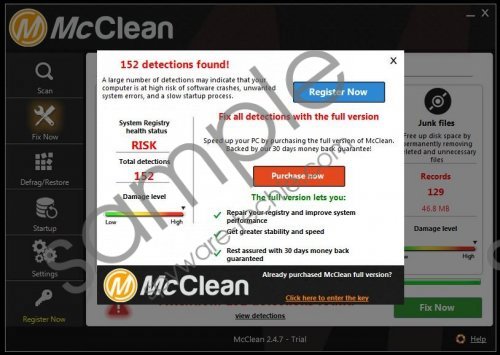 McClean screenshot
McClean screenshot
Scroll down for full removal instructions
The specialists of spyware-techie.com have found out that McClean might come bundled with various additional programs, for instance, domaIQ installer. It is very important to select Custom installation in the setup wizard. This tip will help you to avoid various unnecessary applications. You will probably agree that this advice does not require much time, but you can reduce the load of unfamiliar programs considerably.
McClean can be removed via Control Panel easily. For this matter, we have provided the manual removal instructions (scroll down and you will find them). Do not forget to scan your system with a reliable tool after the manual removal because there might be other threats residing in your PC. We recommend using SpyHunter because we can guarantee that it will detect all the threats as well as protect your system from future infections that might be even more serious.
How to remove McClean
Windows XP
- Open the Start menu.
- Select Control Panel.
- Click Add or Remove Programs.
- Select the unwanted application and click Remove.
Windows 7 and Vista
- Click the Start button and then select Control Panel.
- Click Uninstall a program.
- Right-click on McClean and then select Uninstall.
Windows 8
- Right-click on the background of the Metro UI.
- Select All apps.
- Locate Control Panel on the list and click on it.
- Select Uninstall a program.
- Right-click on the undesirable application.
- Click the Uninstall button.
In non-techie terms:
It is not obligatory to remove McClean from your system because it is not an infection. However, it is still classified as a potentially unwanted program because some computer users report that it came on their system without their direct permission. You should know that McClean is a useless piece of software, if you are not going to buy its license. Is it worth upgrading this application? The choice is yours.
Aliases: Mc Clean.
