Do you know what Maykolin Ransomware is?
Maykolin Ransomware is a sophisticated infection that can encrypt your personal files in an extremely complicated manner. Although it does not look very professional otherwise – and it is possible that it is still under development – it can encrypt your files in a way that you cannot decrypt them yourself. Third-party software that could do that for you does not exist at this moment either. Overall, if this infection has slithered in and encrypted your photos, archives, documents, and other personal data, the chances are that they are lost for good. What about the ransom? Though it is suggested that a special decryption tool would be provided to you after you paid the ransom, we are doubtful that that is what would happen. In fact, you might know nothing about this at all if the ransom demands were not introduced to you. We discuss this, as well as the removal of Maykolin Ransomware in this report, so keep reading.
According to our research, the devious Maykolin Ransomware was coded using the .NET framework, which is what makes it similar to the infamous Hidden-Tear infections, some of which include Mordor Ransomware and Kripto64 Ransomware. The developer of this threat, of course, is unknown, but it is obvious that they are not amateurs. As soon as the malicious ransomware slithers in – and you are likely to be tricked into executing it by opening a misleading spam email attachment – it starts the encryption process. It generates a unique AES key for every single file that is being encrypted. The first 300 bytes of that file are encrypted using the RSA-4096 key, and the special AES key is used to encrypt the rest. According to our research, Maykolin Ransomware encrypts the files found in the %USERPROFILE% directory, as well as all subfolders in it. Surprisingly, it is also capable of encrypting EXE and DLL files, which means that the software you have installed might be corrupted as well. The good news is that you should have no trouble replacing EXE files, whereas replacing personal files might be impossible.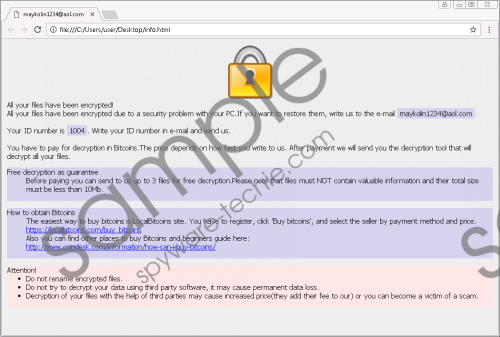 Maykolin Ransomware screenshot
Maykolin Ransomware screenshot
Scroll down for full removal instructions
Once Maykolin Ransomware is done with the encryption, it places a file named crypt0.txt on the Desktop. This file lists all of the files that were encrypted. However, this file does not represent ransom demands. These are represented via a file called “info.html”, which is found in the %WINDIR% directory. When testing the ransomware, we found that this file is not opened, which means that you have to know it is there to open it yourself. Needless to say, if you are not aware of this file, you have no way of knowing what the creator of Maykolin Ransomware wants from you. After analyzing the file, we can tell you that cyber criminals require you to email maykolin1234@aol.com to get information on the ransom payment. If you choose to communicate with cyber crooks, remember that they can record your email address, and so we recommend creating a new one to prevent getting your inbox flooded with spam emails in the future. Overall, we do not recommend contacting cyber crooks at all because they will only push you to pay the ransom, and, as you already know, that is unlikely to help you with anything.
It is very important that you delete Maykolin Ransomware from your operating system. If you are less experienced and if you want to have your operating system guarded against malware in the future, the smart move would be to install anti-malware software. If you want to erase this threat manually, do not forget to erase the PoE (point of execution) entry in the Windows Registry; otherwise, new files (if you create or download any) will be encrypted after you restart your computer.
Remove Maykolin Ransomware
- Right-click the {unknown name}.exe file you downloaded via a spam email and select Delete (if you are having problems identifying the file, use a malware scanner).
- Launch RUN by simultaneously tapping keys Win+R.
- Enter regedit.exe into the dialog box and click OK to open the Registry Editor utility.
- Move to HKEY_CURRENT_USER\Software\Microsoft\Windows\CurrentVersion\Run.
- Right-click the value named systems (check if the value data represents the malicious {unknown name}.exe file) and then select Delete.
- Launch Windows Explorer by simultaneously tapping Win+E keys on the keyboard.
- Enter %WINDIR% into the bar at the top to access this directory.
- Right-click and Delete the file named info.html.
- Empty Recycle Bin to eliminate the ransomware components and then perform a full system scan.
In non-techie terms:
You must remove Maykolin Ransomware from your operating system because this dangerous threat can encrypt new files again and again. When it comes to the files that are already encrypted, the chances are that you will not be able to decrypt them. Even if you pay the ransom requested by cyber criminals, it is unlikely that you would get what you are promised, which is an alleged decryption tool. We advise using anti-malware software to have the infection deleted; mainly because this software also serves as security software, which, of course, you need if you want to stop other infections from attacking in the future. If you choose manual removal (see the guide above), make sure you inspect your operating system afterward to check for leftovers.
