Do you know what Masponi is?
Advertisements might start appearing on your screen if you install Masponi on your computer or if it enters your system without your permission. Actually, it is not even surprising because this software is classified as an advertising-supported application. The program is developed by Super Web LLC, which has already published a number of other adware programs. Unfortunately, Masponi cannot be trusted, so we recommend that you remove it as soon as possible. Do not worry if you do not know how to delete Masponi because we will help you to eliminate this unwanted program.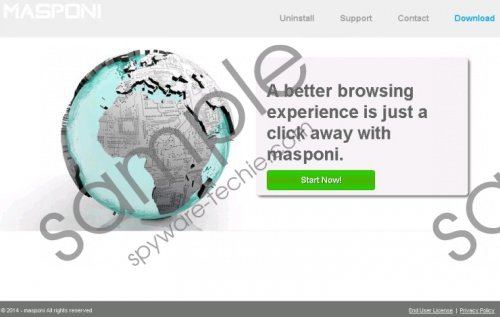 Masponi screenshot
Masponi screenshot
Scroll down for full removal instructions
Masponi tries to convince computer users that it is very useful, so it promises to enhance your browsing experience. We do not recommend trusting Masponi because it will not do anything beneficial. The researchers at spyware-techie.com have found that the program might cause inconvenience and will not allow you to surf the Internet freely. In addition, you might be taken to unreliable websites if you keep clicking on ads. As can be seen, Masponi will not do anything good for you, so you should delete it from the system. If you do not want to encounter similar applications in the future, you should make sure that a trustworthy antimalware tool is installed on your computer.
You should not allow adware to enter your system not only because these programs will generate and show various commercials, but also because they will collect information about your online behavior. The researchers at spyware-techie.com have found that this program will not only gather data about your activities on the web, but will also record such information as your IP address, the time and date of your system, and the version of your OS. If you do not want to reveal such data to anyone, you have to delete Masponi as soon as possible.
The specialists at spyware-techie.com recommend that you remove Masponi without consideration. It is very important to do that because this program might cause harm to your system. You can use our manual removal instructions in order to delete this software or you can simply scan your system with an antimalware tool, such as SpyHunter.
Remove Masponi
Windows XP
- Click the Start button.
- Select Control Panel.
- Click Add or Remove Programs.
- Select the undesirable application.
- Click the Remove button.
Windows 7 and Vista
- Open the Start menu.
- Select Control Panel.
- Click Uninstall a program.
- Right-click on Masponi.
- Click the Uninstall button.
Windows 8
- Tap the Windows key + R.
- Type in control panel and then click OK.
- Click Uninstall a program.
- Select the program that you wish to remove.
- Click Uninstall.
In non-techie terms:
If you want to protect your system from various unreliable applications in the future, you should install an antimalware tool. It will block the way for various infections, so you will not have to worry about your system’s security anymore. Even though an automatic tool will protect your system from threats, you should still be very cautious while browsing the web.
