Do you know what Makdonalds@india.com Ransomware is?
Makdonalds@india.com Ransomware is a new ransomware infections that, as specialists suspect, has been created by cyber criminals who are responsible for the development of Redshitline Ransomware, Saraswati Ransomware, and similar file-encrypting threats assigning the .xtbl extension. All the threats categorized as ransomware infections have been programmed to target private files. In the case of Makdonalds@india.com Ransomware, it encrypts all third-party programs as well, which means that you will no longer be able to access your pictures, documents, music, videos, and favorite applications, if this ransomware ever enters your computer. Of course, other ransomware infections act the same too, so you can only be sure that Makdonalds@india.com Ransomware is inside your system if you see that each of your files now contain the lengthy extension {makdonalds@india.com}.xtbl, for example, song.mp3.{makdonalds@india.com}.xtbl. It is evident that this computer infection seeks to make you pay money (it has locked your files to give you the reason to do that); however, you should not pay the ransom because you have zero guarantees that your files will be unlocked for you. Also, cyber criminals will get better and better if you support them.
Makdonalds@india.com Ransomware has been created to enter computers without the user’s consent. Once it is inside the computer, it immediately scans the system and locks files it manages to find on the computer. As we have mentioned in the first paragraph, it encrypts all kinds of files, including pictures, videos, music, and other valuable data. Once it is done with those files it finds stored on the computer, it then immediately changes the Desktop background. It sets a new picture (How to decrypt your files.jpg) to inform users about the only solution to their problem. The .txt file (How to decrypt your files.txt) is placed there with the same intention. If you are one of those users who have already encountered Makdonalds@india.com Ransomware, you have probably already seen the message telling users to write an email to myelectric@india.com or makdonalds@india.com. Users who contact cyber criminals find out very quickly that the decryptor is not a free tool. The amount of money users have to pay for the decryption tool might vary; however, we are sure that the tool will not be very cheap. Even if you find it affordable, it is better not to spend money on it because it might not work, or you might not even get it from cyber criminals.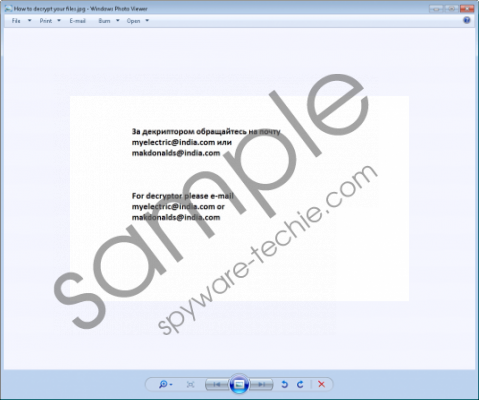 Makdonalds@india.com Ransomware screenshot
Makdonalds@india.com Ransomware screenshot
Scroll down for full removal instructions
Users who decide not to invest in the so-called decryptor might not be doomed too. Specialists say that free tools that can be downloaded from the web might help you to decrypt files too. If they do not work for you, you can recover your files from a backup as well. Of course, it is a problem if you do not do backups periodically. If you have not found free software that works for you and you do not have copies of your files, you should still not delete those encrypted files (they have the {makdonalds@india.com}.xtbl extension) because a free decryptor might be released soon. It will be useless if you erase those encrypted files from your computer.
We hope that it will be easier for you to prevent ransomware infections from entering the system if you know exactly how they are spread. Our team of specialists has thoroughly tested Makdonalds@india.com Ransomware and other similar threats to be able to tell you more about their distribution. The results of this research has shown that ransomware is usually spread through spam emails. Their executable files are spread as decent-looking attachments in these emails. In addition, it seems that a ransomware infection might be dropped by the so-called Trojan dropper. To be frank, ransomware infections might find different ways to enter computers, so we believe that a reliable security tool has to be installed in every user’s computer.
You can follow our step-by-step removal guide to erase Makdonalds@india.com Ransomware manually; however, if you find the manual method too difficult, you should use an automatic malware remover instead. The free diagnostic version of a reputable antimalware tool, i.e. SpyHunter can be downloaded from our website as well.
How to remove Makdonalds@india.com Ransomware
- Tap the Windows key + R.
- Move to HKLM\SOFTWARE\Microsoft\Windows\CurrentVersion\Run and delete the Value having data %WINDIR%\Syswow64\*.exe or %WINDIR%\System32\*.exe.
- Move to HKCU\Control Panel\Desktop.
- Right-click on the Wallpaper value, select Modify, and empty the data line. Click OK.
- Open HKCU\SOFTWARE\Microsoft\Windows\CurrentVersion\Explorer\Wallpapers and locate the BackgroundHistoryPath0 value.
- Right-click on it and then click Modify.
- Clear the Value data field.
- Click OK.
- Check the following directories, locate the {randomname}.exe file, and delete it:
- %ALLUSERSPROFILE%\Start Menu\Programs\Startup\
- %APPDATA%\Microsoft\Windows\Start Menu\Programs\Startup\
- %USERPROFILE%\Microsoft\Windows\Start Menu\Programs\Startup\
- %ALLUSERSPROFILE%\Microsoft\Windows\Start Menu\Programs\Startup\
- %ALLUSERSPROFILE%\Application Data\Microsoft\Windows\Start Menu\Programs\Startup\
- %WINDIR%\Syswow64\
- %WINDIR%\System32\
In non-techie terms:
If Makdonalds@india.com Ransomware managed to enter your computer, it is very likely that other computer infections sneaked onto your PC some time ago too without your consent. You might not know anything about them. Fortunately, you can quickly check the condition of your computer. You just need to perform the system scan with the diagnostic scanner. Theoretically, it is possible to detect computer infections without the special tool too but it would be an extremely difficult job.
