Do you know what Luckystarting.com is?
Before deciding whether you want to surf the Internet with Luckystarting.com we would advise you to read this article. Our researchers classified the search engine as a browser hijacker since it might modify the user’s browser settings, e.g., homepage or new tab page. Thus, as soon as the threat settles in the affected browser might start loading Luckystarting.com instead of the website you set as your homepage earlier. However, these changes are not the worst part since the application might show users suspicious pop-ups, banners, sponsored links, or other advertisements among the search results. Without knowing where these ads could come from there is a possibility some of them could be dangerous. If you want to learn more about the threat you should read the rest of the article. Later, if you decide to get rid of this browser hijacker, we would suggest using our removal guide located below the main text.
Firstly, we will start by explaining how this unreliable search engine might be spread. It would seem users may come across it while installing other applications unrelated to Luckystarting.com. To be more precise, the hijacker might be suggested to you on another program’s setup wizard. By choosing advanced installation settings usually you can deselect such suggestions, but some users rush the process and without reading the given terms, they might overlook these offers. As a result, the programs you did not wish to install could settle on the computer without your knowledge.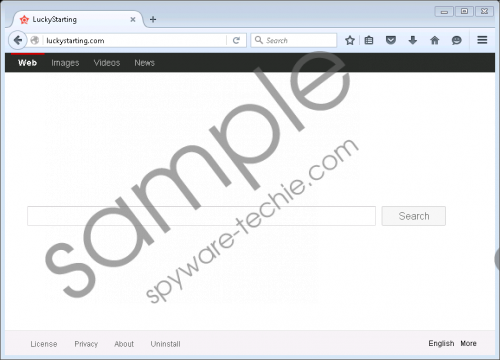 Luckystarting.com screenshot
Luckystarting.com screenshot
Scroll down for full removal instructions
Therefore, it would be advisable to pay more attention to the suggestions and other terms provided in the setup wizard. It would be a good idea to avoid suspicious file-sharing websites as well since they may distribute installers bundled with browser hijackers, potentially unwanted applications, etc. Additionally, users should keep a reputable antimalware tool that could warn them when malicious software installers are launched or in other dangerous situations.
Luckystarting.com settles on the system quietly, so you may not notice its appearance until you launch the hijacked browser. The search engine changes user’s homepage or other settings by modifying particular browser’s data. Meaning, the application does not need to create any folders or files to settle on the user’s computer. For instance, if your default browser is Google Chrome, the threat should alter files called Preferences, Secure Preferences and Web Data in the %LocalAppData%\Google\Chrome\User Data\Default directory. It would replace parts of particular code lines by replacing links of websites you prefer to Luckystarting.com. Because of this, some users might feel like the search engine is forced on them.
Another annoying thing about the search engine is the irritating advertising content that might be displayed while surfing the Internet. According to the provided End User License Agreement, the application’s creators do not guarantee that the third-party software and other advertised content made available through the search engine will be free from Trojans, worms, viruses, and other malware. As you realize clicking such advertisements could be risky and if you do not want to accidentally expose the system to threats, you should delete the browser hijacker and get a more reliable search tool.
There are two main ways to get rid of the application. The manual deletion is more advisable for users who are experienced in removing similar threats. If you think you are up for this task, slide below and have a look at the provided instructions. The other way to erase Luckystarting.com would be to use a reputable antimalware software. A tool like this could identify and fix data modified by the browser hijacker automatically, so the user would only need to start a system scan and wait till the results appear to click the removal button. Also, if you need more help or want to ask something else related to this search engine, you could leave a comment too or write us through social media.
Eliminate Luckystarting.com
Internet Explorer
- Press Windows Key+R.
- Insert Regedit and select OK.
- Find a value name called Start Page after navigating to this path: HKCU\Software\Microsoft\Internet Explorer\Main
- Right-click the Start Page and choose Modify.
- Switch http://Luckystarting.com with another website and click OK.
- Go to the following directory: HKCU\SOFTWARE\Microsoft\Internet Explorer\SearchScopes\{0633EE93-D776-472f-A0FF-E1416B8B2E3A}
- Locate the listed value names: FaviconURL, FaviconURLFallback, TopResultURL, URL.
- Right-click them separately and press Modify.
- Replace given value data and select OK.
- Close the Registry Editor.
Mozilla Firefox
- Press Windows Key+E.
- Find the particular path: C:\Users\user\AppData\Roaming\Mozilla\Firefox\Profiles\{Unique Mozilla user ID}
- Search for a specific file called Prefs.js.
- Open it with Notepad and find the same line: user_pref(“browser.startup.homepage”, “http://Luckystarting.com”).
- Instead of http://Luckystarting.com place a link of another website.
- Press Ctrl+S and close the file.
Google Chrome
- Press Windows Key+E.
- Go to this location: C:\Users\{username}\AppData\Local\Google\Chrome\User Data\Default
- Find Preferences, Secure Preferences, and Web Data.
- Right-click these files separately and select Delete.
- Close the Explorer.
In non-techie terms:
Luckystarting.com is most likely yet another clone of Funnypage123.com, Trotux.com, and other similar browser hijackers from the ELEX Family. Naturally, we would advise our readers to choose a more reliable search tool. This search engine might show users suspicious advertising originating from unknown sources. Thus, if you continue to browse with it, you might risk the computer’s security. Instead, we would advise you to eliminate the threat immediately and avoid unreliable ads. Users can delete it manually while looking at the removal guide placed above or erase it with legitimate antimalware software.
