Do you know what Look1213@protonmail.com Ransomware is?
Encountering a program such as Look1213@protonmail.com Ransomware is extremely dangerous. If that happens while you are surfing the web, make sure to do everything you can to stay away from it. If you are not familiar with malicious applications of this classification, you must be informed that they can lock your data with a powerful cipher without any notification whatsoever. It goes without saying that having a ransomware program fully active on your operating system could have devastating outcomes. Usually, such malicious applications are crafted by cyber criminals to make illegal profits by demanding huge ransoms in return of a decryption procedure. For further information about the inner workings of this malware, be sure to read the rest of our article. Additionally, you will find a detailed removal guide that will help you delete Look1213@protonmail.com Ransomware in a quick and easy manner.
In its basic functionality, Look1213@protonmail.com Ransomware does not differ all that much from other programs of this classification. At the very same moment that it gains full access to your operating system it will start the encryption procedure. During our analysis, it has been discovered that this malicious application avoids locking data, which is essential for your operating system's functionality. Each file is encrypted using an algorithm known as AES-256. Due to the strength of this cipher, manual decryption is out of the question. Once your data is locked every affected file will receive a .{Look1213@protonmail.com}.master. You will also notice a ransom note in the form of a .txt file. It informs you about what has happened to your data. Additionally, it urges you to pay a ransom for a full decryption procedure in Bitcoin. According to the note, you have 36 hours to contact the creators of this application; otherwise, the unique code needed to decrypt your files will be destroyed. While it might seem like a way to solve your problems, we highly advise you not to carry any demands made by cyber crooks. That is so because there is no way to guarantee that you will regain access to your files even if you pay up since creators of this ransomware are not obliged legally to provide you with decryption services. Thus, you could lose not only your data but a large number sum of money as well. Make sure not to waste any time and conduct a complete removal of Look1213@protonmail.com Ransomware as soon as it is found active on your PC. To delete it completely, you need to follow the instructions that we present below.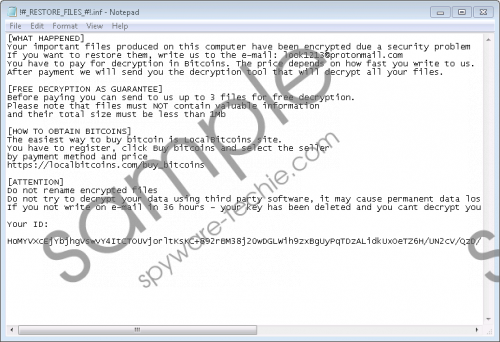 Look1213@protonmail.com Ransomware screenshot
Look1213@protonmail.com Ransomware screenshot
Scroll down for full removal instructions
If you consider yourself to be a security conscious user, you must take all necessary measures to keep your PC safe and secure at all times. To improve your virtual security, you must practice safe browsing habits at all times as there are numerous dangers online. It is important to avoid questionable ads or pop-ups hosted on dubious third-party websites since they could host redirect links that might lead you to suspicious and even potentially malicious websites. In some instances just entering web pages crafted by cyber crooks could be more than enough to get your PC infected. It is also important to avoid all unauthorized third-party download websites as they are infamous for hosting installers filled with suspicious and even harmful software. Furthermore, it is critical to note that cyber crooks tend to use spam e-mail campaigns to spread their malicious programs. Therefore, we highly advise you not to download any e-mail attachments that come your way from dubious third-parties. Last, but not least, make sure to install a professional antimalware tool since it can detect and delete any suspicious program automatically.
It should be more than obvious that the removal of Look1213@protonmail.com Ransomware is critical and should be executed as soon as possible. Make sure to follow the instructions that we present below with care. It is paramount to delete every single bit related to Look1213@protonmail.com Ransomware. If you fail to do so, its leftovers might be enough for it to continue its malicious functionality. In other situations, traces might be used to restore Look1213@protonmail.com Ransomware without your knowledge. To be sure that every single bit of this malware has been removed from your PC make sure conduct an in-depth analysis of your computer for anything associated with it right after you are done with manual removal.
How to remove Look1213@protonmail.com Ransomware from your PC
- Click the Windows button.
- Type regedit into the search box and tap Enter on your keyboard.
- Navigate to HKEY_LOCAL_MACHINE\SOFTWARE\Microsoft\Windows\CurrentVersion\Run.
- Right-click a malicious registry value and select Delete. Remember that the name of this value is random.
- Open the File Explorer.
- Navigate to C:\Users\(your username)\AppData\Roaming\Microsoft\Windows\Start Menu\Programs\Startup.
- Right-click a malicious .exe file and select Delete. Keep in mind that the name of this file is random.
- Navigate to C:\ProgramData\Start Menu\Programs\Startup.
- Right-click a malicious .exe file and select Delete. Keep in mind that the name of this file is random.
- Navigate to C:\ProgramData\Microsoft\Windows\Start Menu\Programs\Startup.
- Right-click a malicious .exe file and select Delete. Keep in mind that the name of this file is random.
- Navigate to C:\ProgramData\Application Data\Microsoft\Windows\Start Menu\Programs\Startup.
- Right-click a malicious .exe file and select Delete. Keep in mind that the name of this file is random.
- Navigate to C:\Windows\SysWOW64.
- Right-click a malicious .exe file and select Delete. Keep in mind that the name of this file is random.
- Navigate to C:\Windows\System32.
- Right-click a malicious .exe file and select Delete. Keep in mind that the name of this file is random.
- Right-click Recycle Bin and select Empty Recycle Bin.
In non-techie terms:
If you happen to be a user that finds manual removal a too complicated, do not worry. Malware experts at our internal labs have crafted an alternative removal guide. The instructions we present below will help you delete Look1213@protonmail.com Ransomware entirely in a fully automated manner.
