Do you know what LockerPay Ransomware is?
The malicious LockerPay Ransomware might slither into your operating system without your notice, but with your permission. According to our research team, the executable representing this threat is likely to be represented as a harmless file (e.g., Word Document, PDF, or a photo file), and you are likely to open it without even suspecting to face a malicious infection. Unfortunately, when the file you expect to see does not open or does not work, you are most likely to just ignore it. Instead, you should immediately remove the file in the hopes of intercepting malicious activity. If you leave the file be, your files might be encrypted without any of your notice. If that happens, it is possible that you will end up losing your personal files. In either case, you must delete LockerPay Ransomware from your operating system.
You might recognize LockerPay Ransomware by the name “Locker-Pay Ransomware,” which is revealed via the ransom note. This note is represented via “your_system_has_been_locked_INSTRUCTIONS.txt,” and you are likely to find it in every folder with the encrypted files. The info represented via this txt file includes a unique ID number that the creator of the ransomware can identify you by, as well as the instructions on how to pay the ransom. Unfortunately, the ransom note does not reveal the ransom fee. To get information about this, you need to email cyber crooks at lockerpay64@yandex.ru, and if you do, you should not use your personal email address. Create a new one that you would use only for the communication with cyber criminals. Note that the scary notification can also be represented via a window entitled “Administrator: Your system has been locked!” that is shown using the main .exe file.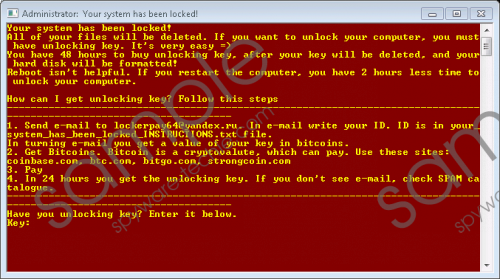 LockerPay Ransomware screenshot
LockerPay Ransomware screenshot
Scroll down for full removal instructions
According to the ransom message, you have 48 hours to take action, and this time could be reduced by 2 hours if you restarted your computer. It is stated that as soon as you pay the ransom in Bitcoins, a decryption key should be sent to your email address. Once you get the key, you allegedly can enter it into the allocated area to initiate the decryption process. Unfortunately, we cannot guarantee that this will happen for sure. It is possible that the creator of LockerPay Ransomware will leave you empty-handed as soon as you pay the ransom. Of course, you might be willing to take the risk if you have no other option, especially considering that legitimate file decryptors cannot help with this situation. Hopefully, if you choose to pay the ransom, you get your files back, but, again, we cannot guarantee this.
Although the manual removal of LockerPay Ransomware is not complicated, you might have trouble identifying the malicious .exe file, especially if you have recently downloaded a bunch of suspicious files and opened several suspicious spam email attachments. If this is the situation you are in, you might want to consider using anti-malware software. You should not hesitate to invest in this software because it can also help you keep your operating system protected against dangerous malware in the future. Another thing you should take care of is file backup. If your files were not backed up previously, you might have lost them. If you back up your files, you will prevent their loss in the future.
Delete LockerPay Ransomware
- Right-click the {unknown name}.exe file responsible for the ransomware.
- Select Delete to get rid of this file.
- Right-click the file called your_system_has_been_locked_INSTRUCTIONS.txt.
- Select Delete. Do not forget that this file has multiple copies.
- Empty Recycle Bin and then perform a full system scan to look for potential leftovers.
In non-techie terms:
LockerPay Ransomware is a devious infection that can encrypt your files and demand a ransom fee in return of a decryption key that allegedly can help recover the files. Unfortunately, no one can guarantee that the key will be presented to you after you pay the ransom. If you are going to pay to get your files unlocked, remember that cyber criminals are unpredictable, and they can act in any way they want. Regardless of the outcome, removing LockerPay Ransomware is crucial, and you have several options when it comes to the removal operation. If you can identify the launcher, you might be able to use the guide below. If you cannot find the launcher, get rid of any additional threats, and, most important, guarantee further protection, we advise installing anti-malware software instead.
