Do you know what Levis Locker Ransomware is?
Levis Locker Ransomware is quite unique in comparison to all other ransomware infections that cyber criminals keep unleashing every single day. This malicious threat does not lock your personal files, which, of course, is incredibly good news. Unfortunately, this threat is harder to read than most ransomware threats because it does not reveal malicious intentions right away. Instead of demanding money for no good reason, this infection introduces you to a warning suggesting that your Desktop was locked due to illegal activity. Now, if you have not viewed content related to child pornography, bestiality, torture, and rape, you must realize that you are being scammed. However, if you have, indeed, watched illegal content online, you might be tricked into paying a huge “fine.” Hopefully, the real offenders get fooled because they deserve it, but the innocent computer users must be protected. We can show you how to remove Levis Locker Ransomware from your operating system. All you have to do right now is continue reading.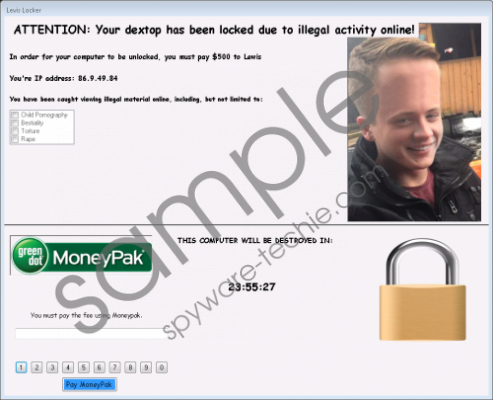 Levis Locker Ransomware screenshot
Levis Locker Ransomware screenshot
Scroll down for full removal instructions
It is not yet known how Levis Locker Ransomware is spread, but you must keep in mind that malware distributors can use all kinds of methods to infiltrate this infection. Its launcher could hide behind an attachment introduced to you via a spam email. It could be downloaded by another active infection. It could even spread packaged with less harmful threats. In any case, once Levis Locker Ransomware is executed, it immediately locks the screen with a window that cannot be minimized or closed in a regular manner. Although the message is misleading, some users might be tricked into thinking that they have no other option but to pay the “fine” that is demanded from them. According to this message, your computer will be unlocked only after you pay $500 via MoneyPak. This is where you should get suspicious. If your operating system was in any way paralyzed by law enforcers, they would not ask you to pay money using this payment system. Also, the message does not have a very official tone, and grammatical errors are present, which should help you realize that you are simply dealing with an infection that requires removal. Of course, this statement might deter you from making the right moves:
THIS COMPUTER WILL BE DESTROYED IN: [countdown from 24 hours]
You must pay the fee using Moneypak.
What will happen if you pay the humongous fee of 500 USD as told via the Levis Locker Ransomware message? If you do that, it is possible that your Desktop will remain locked, and that is why you should not even consider paying the fee. On top of that, there is no need for that! You will spend longer purchasing the MoneyPak voucher and entering the code than you will unlocking your own operating system yourself! According to our malware researchers, this infection does not create a point of execution, which means that it cannot become active again after you restart your computer. As you probably understand already, you will get rid of the screen-locking window by restarting the PC. You can also launch the Task Manager by tapping Ctrl+Shift+Esc keys and kill the malicious process, but that is believed to be the more difficult route because that entails identifying this process, and not all users will be capable of doing that.
After you restart your computer, you need to find and delete Levis Locker Ransomware executable. This malicious file is responsible for the lock-down of your operating system, and you need to remove it right away. If you cannot find it yourself, you can install an automated malware scanner to help you out, or, better yet, employ and automated malware remover that will find and erase this malware for you. Considering that other threats are very likely to be active on your operating system, you might save a lot of time by investing in authentic anti-malware software, and you should at least consider this.
Remove Levis Locker Ransomware
- Restart your computer (press the power button if needed).
- Find the malicious executable file (use a malware scanner if needed).
- Right-click and Delete this file.
- Finally, run a full system scan to see if you need to eliminate any other malicious components.
In non-techie terms:
Levis Locker Ransomware is a malicious infection; however, it is not very complex, and you might be able to disable and remove it manually. Because this threat does not create a RUN entry, you can disable it by restarting your computer. Of course, that does not mean that you can postpone the removal of its malicious components. If you are unable to find and delete Levis Locker Ransomware manually, you should install reliable anti-malware software to automatically eliminate this threat – and other potentially active threats – from your operating system. If you have any other questions regarding this malware, please leave a comment in the box below.
