Do you know what L’accès à votre ordinateur a été fermé Virus is?
L’accès à votre ordinateur a été fermé Virus is a ransomware infection which you should remove as soon as you find its notification on your screen. The virus is attributed to ransomware infections, because once it gets into the system unnoticed, the computer is locked, and the user receives a ransom message saying a particular sum of money has to be paid.
The text of message is in French, which means that French-speaking people are selected as a target. In other countries where other languages are used, different variant of this threat are released. For example, some Italian-speaking computer owners have already come across Polizia Di Stato virus; Germans have face GVU virus and other German-oriented infections, all of which are also called Ukash viruses. The viruses are created to make people pay money in order to escape imaginary prosecution and unlock the computer; however, it is enough to remove the virus to fix the system, so if you are ready to get rid of L’accès à votre ordinateur a été fermé Virus, do not wait and remove it at once.
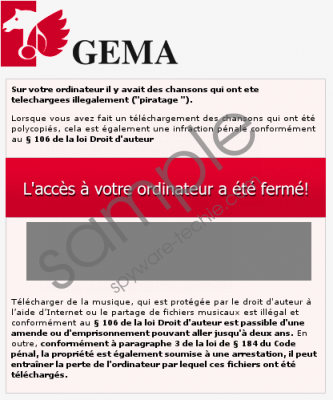 L’accès à votre ordinateur a été fermé Virus screenshot
L’accès à votre ordinateur a été fermé Virus screenshot
Scroll down for full removal instructions
If you are still not sure where you have to pay the money or not, contact GEMA, whose logo is at the top of the message, to find that the statements given below are written to trick you:
Télécharger de la musique, qui est protégée par le droit d'auteur à l'aide d'Internet ou le partage de fichiers musicaux est illégal et conformément au § 106 de la loi Droit d'auteur est passible d'une amende out d'emprisonnement pouvant aller jusqu'à deux ans. En outre, conformément à paragraphe 3 de la loi de § 184 du Code pénal, la propriété est également soumise à une arrestation, il peut entraîner la perte de l'ordinateur par lequel ces fichiers ont été téléchargés.
GEMA a les droits légaux et est en contact étroit avec le pouvoir législatif.
GEMA is a real institution, but it credentials were taken to scare you into thinking that it is carrying out an investigation. Paysafecard and Ukash are also existent services that are given as systems for paying the ransom money. Even though they are used to pay for goods, they should not be used in this case. The only thing which you should do is remove L’accès à votre ordinateur a été fermé Virus with a reliable spyware removal tool. Our recommendation is to use SpyHunter, which can eliminate all kinds of spyware, including L’accès à votre ordinateur a été fermé Virus and its variants.
To download SpyHunter, follow these instructions:
- Restart the computer.
- While the PC is restarting, press F8.
- Use up and down arrow keys to select Safe Mode with Networking and press Enter.
- To download SpyHunter, go to http://www.spyware-techie.com/download-sph .
- Install and start the program to remove the infection.
Windows XP:
- Repeat steps 1 – 3.
- Open the Start menu.
- Launch Run.
- Type “msconfig” in the box and press OK.
- Click on Start up.
- Uncheck all startup entries and press Apply or OK.
- Download and Install SpyHunter.
- Launch a scan to delete L’accès à votre ordinateur a été fermé Virus.
In non-techie terms:
L’accès à votre ordinateur a été fermé Virus is deceitful ransomware infection which attempts to trick computer users and make them give their money up. The infection paralyzes the system, displays a misleading message containing fake accusations and demands money for unlocking the PC. Once you remove L’accès à votre ordinateur a été fermé Virus, the misleading message disappears.
Aliases: L’accès à votre virus.
