What is KoKo Locker Ransomware?
Our malware researchers have recently acquired a sample of a ransomware that was dubbed KoKo Locker Ransomware. This application is dangerous because if it happens to enter your computer, then it will encrypt your files using a military grade encryption algorithm. Then, it will demand money to decrypt your files and, unfortunately, there is no way you can decrypt them for free. Therefore, we suggest removing it instead of paying the ransom because it is highly unlikely that you will get your files back. To find out more about this infection, we kindly invite you to read this description.
If your computer becomes infected with KoKo Locker Ransomware, then be warned that it will go to work immediately. It will not hibernate and wait for the command and control server to give it the go-ahead to start encrypting your files. It will spring into action as soon as it is in place and scan your PC for encryptable files. It will encrypt your files with a military-grade encryption algorithm. Our researchers say that it should use the AES encryption algorithm for the files and the RSA algorithm for the decryption key that is sent to the command and control server of this ransomware. Thus, the decryption key is stored remotely and the only way to get it is to pay the ransom.
Testing has shown that KoKo Locker Ransomware encrypts files that are more likely to feature personal information. Pictures, videos, documents, and audio files are its main targets. While encrypting them, it appends them with the .kokolocker file extension. Changing the extension to the one that was prior to the encryption solves nothing. So you either have to pay the ransom or wait for a free decryption tool to be created. This ransomware’s developers want you to pay 0.1 BTC which is an approximate 90 USD. This is not much, but there is no guarantee that you will get the decryption key once you have paid. Also, to make things worse, this ransomware is set to delete itself after 78 hours. So the criminals try to compel you to make the hasty decision to pay the ransom.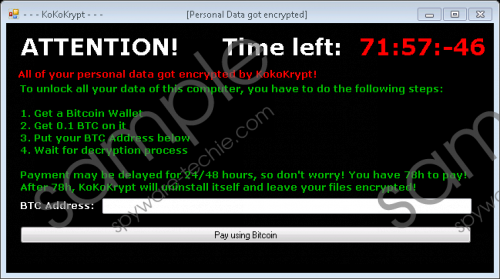 KoKo Locker Ransomware screenshot
KoKo Locker Ransomware screenshot
Scroll down for full removal instructions
Now that you know what this malicious program is all about let us discuss its distribution. According our malware analysts, KoKo Locker Ransomware is most likely distributed via malicious emails that are sent automatically from a dedicated email server. The emails can masquerade as legitimate. Researchers say that they can pose as invoices and contain a file attachment that infects your computer with this ransomware when clicked. Apart from that, it is also likely for it to be distributed on infected websites via Java or Flash exploits. Therefore, having your computer protected with an anti-malware application is of utmost importance.
In conclusion, KoKo Locker Ransomware is a highly malicious application set to encrypt your personal files and then demand that you pay a ransom to get them back. However, there is no guarantee that you will get the decryption key needed to decrypt them because the cyber criminals might not keep their word. Therefore we recommend that you remove this malicious program manually or use SpyHunter to eradicate it for you.
How to remove KoKo Locker Ransomware
- Hold down Windows+E keys.
- In the File Explorer’s address box, type the following locations and hit Enter.
- %USERPROFILE%\Downloads
- %USERPROFILE%\Desktop
- %TEMP%
- Locate the malicious executable (.exe).
- Right-click it and click Delete.
- Empty the Recycle Bin
In non-techie terms:
KoKo Locker Ransomware is a ransomware-type program which means that it is highly dangerous. It can encrypt your files and make them inaccessible. To get your files back, the creators of this malware offer you to purchase a decryption key from them for over 90 USD. However, you cannot trust them to deliver you the key. We suggest removing this ransomware using SpyHunter or manually.
