Do you know what Kappa Ransomware is?
Our team of experienced malware researchers has recently discovered a ransomware infection yet in the development stage. It is called Kappa Ransomware. It is still unclear whether cyber criminals will finish it and start spreading it actively, but we want you to get acquainted with it in advance so that you could prevent it from entering your system easier if it ever becomes a prevalent threat. Although it is still in development, it is already possible to say that this infection does not differ much from previously-analyzed ransomware infections. That is, it also encrypts personal files and then tells users that they could decrypt them only if they transfer a ransom in Bitcoin. The version analyzed by our specialists does not provide the Bitcoin address that is necessary for sending Bitcoins yet, but it surely encrypts files, so if you somehow manage to infect your system with this malicious application, you could no longer open a number of files and, on top of that, it will be impossible to purchase a decryptor from cyber criminals. It is not necessarily a bad thing because we still do not recommend transferring money to malicious software developers. In our opinion, users should first try to restore their encrypted files using alternative methods even if it possible to purchase the decryption tool because they have no guarantees that the expensive tool will reach them – cyber criminals might simply not send it to them after receiving the money they wanted.
Kappa Ransomware uses the AES cipher to encrypt users’ files, and this cipher is also encrypted with the RSA encryption algorithm, research has revealed, so it is basically impossible to unlock those encrypted files without the special tool. It should become soon clear for users which of their files have been locked because it is not only impossible to open those encrypted ones, but they also get the new .OXR extension appended to them. When all files become encrypted, the ransomware infection drops two files What happens with my files.txt and 1 How to buy Bitcoin.txt to all affected folders, i.e., those containing encrypted files. Additionally, there is a black window with a ransom note opened on Desktop. It does not lock the screen and can be easily closed by clicking X. What happens with my files.txt explains why files can no longer be opened and how to fix them, whereas 1 How to buy Bitcoin.txt provides the step-by-step instructions showing how to purchase Bitcoins. As for the black window opened by Kappa Ransomware on Desktop, it also informs victims that files cannot be opened because they have been encrypted and, additionally, it provides more information on how to decrypt them. If your files have already been encrypted by this nasty infection and you are reading this article seeking to find out how to decrypt those files for free, we have to upset you – the only way to get files back for free is to restore them from a backup. The ransomware infection must be removed first from the system before going to decrypt files.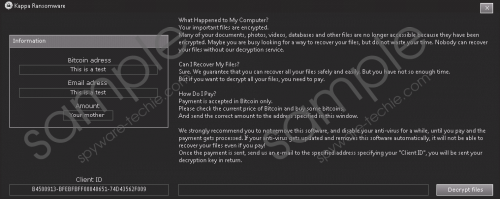 Kappa Ransomware screenshot
Kappa Ransomware screenshot
Scroll down for full removal instructions
Specialists have noticed one feature that distinguishes Kappa Ransomware from a bunch of typical ransomware infections. It has turned out that it collects information about its victims as well. For example, it is interested in such details as CPU model, the language used, RAM amount, computer name, etc. It sends some of these details to its server. Also, research has shown that some recorded details are used to generate the unique Client ID. As you can see, this ransomware infection is quite a sophisticated one, but it is, surely, not the first and not the only sophisticated malware, so you should be more careful from now on. You should also install security software on your PC for protecting your system from new malware.
You should follow the manual removal guide you will find below this article to delete Kappa Ransomware manually. Of course, it does not mean that you necessarily have to go to erase this infection by hand. It can be deleted with an automated malware remover as well.
Delete Kappa Ransomware
- Click X to close the ransomware window.
- Delete the malicious file you have launched (it should be located in %USERPROFILE%\Downloads and %USERPROFILE%\Desktop).
- Remove 1 What happens with my files.txt and 1 How to buy Bitcoin.txt from directories containing encrypted files.
- Empty Recycle bin.
In non-techie terms:
Kappa Ransomware belongs to the group of one of the most harmful malicious applications – ransomware, so its entrance will only bring you problems. More specifically, a bunch of your personal files will be completely locked if it ever enters your computer. Luckily, it is not actively spread malware yet. Of course, this might change soon, so the installation of reputable security software is highly recommended.
