Do you know what Iwebs.site is?
Iwebs.site is a potentially unreliable search page that mainly spreads in Brazil. This search page can appear in your browsers as your new home page after a browser hijacker manages to sneak onto your system. This hijacker can expose you to several questionable third-party ads that promote affiliates who may not always be reliable. This simply means that engaging with any content coming from this search engine page could put your system security at risk. It is also possible that this infection enters your computer with a company of other malware threats. This could mean multiple issues for your system and you, too that could make your computer more vulnerable than you could possibly handle yourself. This is why we suggest that you remove Iwebs.site as soon as possible and carry on cleaning your system until the last piece of harmful software disappears.
You could end up with this risky search page in your browser mainly in two ways. The less problematic way is when you get redirected there because this simply means that you clicked on unsafe third-party content, such as an advertisement or a modified search result hyper link. In this case you may get away without causing more serious system security-related issues if you quickly close the tab that loads this search page or the whole browser window for that matter. What could bring more serious issues to your system is when you actually download a freeware bundle, such as Windows Temperature Monitor from tempmon.net, which can easily contain this browser hijacker among other adware programs, Trojans, and fake alerts.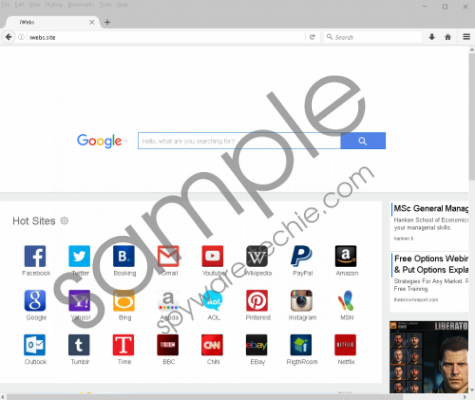 Iwebs.site screenshot
Iwebs.site screenshot
Scroll down for full removal instructions
Whenever you are installing a software bundle, you need to be extra careful and never choose the quick option because you may not realize this way the full content of the package. This is exactly how a lot of users infect their computer. Usually you can find checkboxes or radio buttons assigned to certain components of the bundle, tools, or browser setting changes. These may only be revealed if you go for the custom installation option, though. It is also important to read the license agreement, which is skipped by most users. It is possible to end up with such a malicious packages after you click on the wrong third-party ad either it is generated by an adware program hiding on your system or a suspicious website hosting a number of third-party ads. One single click; that is all it takes for you to drop such a bundle onto your computer. Since it is quite possible that there are other infections as well on your system, we suggest that you run a malware scanner after you delete Iwebs.site from your browsers to be on the safe side.
Our researchers have found that this browser hijacker is not the only one on the server it is hosted on. You can also find Gotowebs.com and Easyopenweb.com on it, which are both very similar hijackers. You need to be very careful with this risky search page because it does not simply provide you with a search box. In fact, it shows you a whole page of quick-links to “Hot Sites,” including Facebook, Twitter, and YouTube; however, it also displays several third-party advertisements, which could be risky to click on. You can never be sure whether an ad is reliable or it takes you to malicious websites.
On the other hand, this browser hijacker may also collect information about you and your browsing habits. This can be used to target you with customized content. Unfortunately, this information can also be misused in the hands of cyber criminals. So if you see a relevant-looking ad or link on the search results pages, you may feel inclined to click on it. However, instead of landing on a reliable website, you may be redirected to a fake or malicious webpage. Although you can choose from three reputable search engines, including Google, Yahoo, and Bing, on the right side of the search box, you might be displayed modified search results. Remember that one click could drop infections or redirect you to a webpage where you could be scammed out of your money. Therefore, we advise you to act now and remove Iwebs.site from your browsers.
If you want to take matters into your own hands, you can eliminate this threat by changing the home page settings in your browsers. Since you may not be familiar with the steps, we have included an easy-to-follow guide for you below this article. It is possible that you are fed up by now with the constant malware invasions that breach your privacy and cause all kinds of security issues. You may be able to avoid most of these if you stick to some basic rules of web surfing. However, the best way to safeguard your virtual world is to use a trustworthy anti-malware program, such as SpyHunter.
How to remove Iwebs.site from browsers
Internet Explorer
- Tap Alt+T and go to Internet options.
- On the General tab, edit the home page URL address.
- Press OK.
Google Chrome
- Tap Alt+F and go to Settings.
- Select Open a specific page or set of pages under On Startup.
- Click Set pages.
- Delete the unwanted home page URL address.
- Set a new URL address and press OK.
Mozilla Firefox
- Tap Alt+T and pick Options.
- Choose the General panel.
- Below the Home Page field, press Restore to Default.
In non-techie terms:
The appearance of Iwebs.site in your browsers as your new home page may introduce you to potentially harmful third-party web contents. In fact, our researchers labeled this threat as a browser hijacker. This questionable search page is a bit different from most since it displays several third-party advertisements on its main page that might take you to malicious or questionable websites when you click on them. Since this malware infection may also modify the search results it shows you, it is never safe to use this search page. In fact, we suggest that you remove Iwebs.site from your browsers if you want to protect your system from further infections and yourself from online scams. If you realize that you cannot defend your computer manually, we recommend that you start using a reliable anti-malware program.
