Do you know what Isaver is?
Isaver is an adware application that enters your system together with other potentially unwanted programs. It makes an impression that Isaver has been created to help you save money when you shop online, but that is not exactly the case. Such applications are there to generate financial revenue for their creators. Hence, if you use Isaver, you help people behind this program make easy money. It is necessary to remove Isaver from your computer, because adware applications can be related to particular computer security threats which you have to avoid.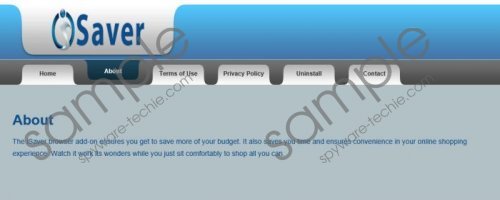 Isaver screenshot
Isaver screenshot
Scroll down for full removal instructions
Our team carried out a thorough research on this potential infection, and we can firmly say that Isaver is part of coupon adware family, which means that it displays coupons and discount offers when you access online stores. What is more, it is one of those applications that generate their names at random. Actually, the name of the program still remains the same, but it just gets distorted, for example, Isauver, iSAveer and so on. From that we can make a conclusion that Isaver is directly associated with DownSave, BestSaveForYou, AllCheapPrice and other similar adware applications that also exhibit the same behavior.
Isaver’s homepage at isaver.info claims that Isaver is a browser add-on that “ensures you get to save money of your budget. It also saves you time and ensures convenience in your online shopping experience”. Technically, you should be able to download Isaver at the official website, but that is not exactly the cased. Based on our research, this application is distributed only in bundled downloads, and the setup file for Isaver is usually hidden behind fake pop-ups that offer you to download and install Adobe Flash or Java updates. Needless to say, that if you click such fake advertisements you will end up installing Isaver and other adware onto your computer.
After the installation, Isaver adds extensions to Internet Explorer, Google Chrome and Mozilla Firefox web browsers. The application collects data on your web browsing habits and then uses it against you by displaying multiple coupons and shopping suggestions. Unfortunately, these suggestions can expose you to potentially malicious third party websites. Isaver does not care about helping you save money, it only wants you to visit affiliated websites so that you would increase their traffic count, consequently helping Isaver make money.
Remove Isaver from your computer right now via Control Panel and then delete the extension from Mozilla Firefox and Google Chrome (the add-on gets automatically deleted from Internet Explorer only). Afterwards, you need to scan your PC with a licensed computer security application, because you need to take of the remaining freeware apps as well.
How to remove Isaver
Windows 8
- Drag mouse cursor to the bottom right of the screen.
- Click Settings on Charm bar and go to Control Panel.
- Open Uninstall a program and remove Isaver.
Windows Vista & Windows 7
- Click Start menu and go to Control Panel.
- Select Uninstall a program and remove Isaver.
Windows XP
- Open Start menu and navigate to Control Panel.
- Select Add or remove programs and uninstall Isaver.
Remove Isaver from browser
Mozilla Firefox
- Press Ctrl+Shift+A for Add-ons manager tab to open.
- Disable and remove Isaver from Extensions.
- Restart browser.
Google Chrome
- Press Alt+F and go to Settings.
- Click Extensions on the left pane.
- Remove Isaver from the list.
If you want to perform a thorough removal of potentially unwanted software you might want to check out the second set of manual removal instructions below this description.
In non-techie terms:
Isaver is a useful program that displays annoying pop-ups and does not allow you to browse the Internet properly. You should remove Isaver to avoid any potential computer security threats.
