Do you know what Internet Program is?
If you do not know what Internet Program truly is, you should not install it onto your operating system at all. Unfortunately, most computer users reading this article will already have Internet Program running on their Internet Explorer and Mozilla Firefox web browsers. Those who download the program from myinternetprogram.com will believe that the application can help use the Internet in a more effective manner. This promise is bogus, because all that the app can do is bombard browsers with suspicious, unpredictable advertisements. Do you need to delete Internet Program from your PC? Our malware researchers believe that you do, and this report will help you with the complicated operation.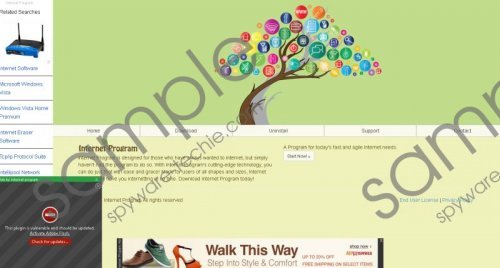 Internet Program screenshot
Internet Program screenshot
Scroll down for full removal instructions
If you have not downloaded Internet Program from its official website, you probably have installed this application via a software package. Have you installed the program with adware, potentially unwanted programs and other disturbing software? If you have, you must analyze the suspicious applications and make a decision about their removal. Chances are that you will need to remove Internet Program-related software, and you can learn this quickest by running a legitimate malware scanner. Our malware researchers warn that if you have downloaded Internet Program packaged with freeware presented at download.dk, it is likely that you will need to delete this software as well. Of course, right now it is most crucial to remove Internet Program. If you get rid of the program, you will also disable the suspicious web page redirecting and will remove the suspicious search bar in Google. Furthermore, you need to delete Internet Program to disable the irritating Ads by Internet Program and Internet Program Ads. These ads present the offers of unpredictable parties, and so clicking on them might be dangerous.
Do you find the removal of malicious files, processes, and registry entries confusing? Well you are not alone in this. In fact, most computer users are completely clueless when it comes to the manual removal of Internet Program. Do not worry, because you can install an automatic malware removal tool that will delete Internet Program in no time. In fact, this is what we recommend to experienced users as well, because the removal of other threats is time-consuming as well. Furthermore, the existence of adware suggests that your operating system is vulnerable and requires reliable full-time protection which authentic security software can provide.
Delete Internet Program
Delete from Windows 8.1/Windows 8/Windows 7/Windows Vista
- Simultaneously tap the keys Windows+R on your keyboard to launch RUN.
- Type Control Panel into the Open box and click OK.
- Click Uninstall a program (under Programs or Programs and Features).
- Right-click the application you want to remove and select Uninstall.
Delete from Windows XP
- Navigate to the left of the Taskbar and click the Start button to open a menu.
- Select Control Panel and then double-click Add or Remove Programs.
- In the menu on the left click Change or Remove Programs (usually opens automatically after step 2).
- Select the undesirable application and then click Remove.
In non-techie terms:
Internet Program belongs to the group of advertisement-supported software that you should delete from your operating system. If the manual removal of this adware and the related threats is too complicated for you, we suggest utilizing automatic malware removal software that will perform all of the difficult removal tasks for you. Refer to the removal guides below if your operating system has already been corrupted by malicious software related to Internet Program.
