Do you know what Intense Results is?
SuperWeb LLC is known to have developed adware programs such as Package Return, Primary Color, Product Deals, and quite a few others. You must know that Intense Results is yet another adware program developed by this notorious group. So if you have noticed third-party ads or annoying pop-ups within your browser, it is a primary indication that Intense Results is running on your operating system. Just like all of its counterparts, it will make your life miserable, since you will not be able to use your web browser the way you are used to. That is why the removal of Intense Results is essential. Malware experts at Spyware-Techie.com have crafted a detailed removal guide that will help you delete this annoying adware in no time.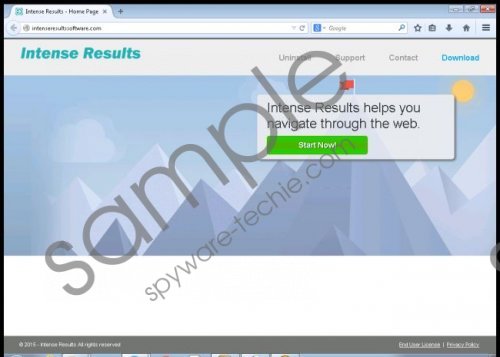 Intense Results screenshot
Intense Results screenshot
Scroll down for full removal instructions
Intense Results does not differ in functionality all that much from its counterparts. Once this invasive adware program enters your operating system, your browser will start functioning in an abnormal way. Each time you browse the web you will be flooded with various third-party commercial ads and annoying pop-ups. Even though Intense Results might be advertised as a great tool that should enhance your web browsing experience, you must know that it will do exactly the opposite. Every single time you will have to fight your way through worthless ads and pop-ups, and that will make your life miserable. If you wish to regain the standard functionality of your web browser, you need to completely remove Intense Results from your operating system without any hesitation.
Since it is impossible to download Intense Results from its official websites, it is quite natural that in most cases this adware program is distributed via software bundles. This way of distributing is very common among adware programs. So if you wish to avoid getting your PC infected in this way, you must avoid third-party download websites since they provide installers that are filled with various third-party programs. In addition to practicing safe browsing habits, you need to implement a reliable antimalware tool, which would provide virtual security at all times.
Fortunately, the removal procedure is rather simple, since you can delete Intense Results via Control Panel. This removal will stop the annoying and frustrating activity promoted by this intrusive adware. Make sure to conduct an in-depth analysis of your PC for potential leftovers, since just a few files or registry entries could be used to restore this annoying adware.
How to remove Intense Results from your PC
Remove Intense Results from Windows Vista and Windows 7
- Click the Windows button.
- Select Control Panel.
- Click the Uninstall a program option.
- Select Intense Results and then click Uninstall.
Remove Intense Results from Windows XP
- Click Start and then select Control Panel.
- Click Add or Remove Programs.
- Uninstall the unwanted application.
Remove Intense Results from Windows 8
- Move the mouse pointer to the lower-left corner of the screen.
- Right-click and then select Control Panel.
- Click Uninstall a program.
- Right-click Intense Results.
- Select Uninstall.
In non-techie terms:
We also provide alternative removal instructions to users that might feel uncomfortable performing manual removal themselves. Please follow the instructions provided below as they will help you remove Intense Results in no time.
