Do you know what 'Insane@airmail.cc' Ransomware is?
'Insane@airmail.cc' Ransomware is a malicious program that enciphers user’s data so it could not be opened and then shows a ransom note claiming the user has to contact the cyber criminals behind the malware to get his data back. There is no doubt the reply letter from the hackers should say how much to pay for the decryption tool and how to transfer the money. To encourage the user to pay these people may say they promise or guarantee the decryption tools will be delivered, but you should keep it in mind there are no guarantees in reality because once they get the payment, they can do as they please. Thus, if you do not want to risk your savings, we recommend paying no attention to the displayed ransom note and concentrate on how to get rid of 'Insane@airmail.cc' Ransomware as fast as possible. One way to erase the malware is to delete the files associated with it manually, and the removal guide available below can help you with this task.
Like many other file-encrypting programs, 'Insane@airmail.cc' Ransomware might be spread via infected email attachments. For example, such files could arrive with Spam or other suspicious emails received from unknown senders. Accordingly, it is strongly advisable to pay close attention to email attachments. If you have no idea who sent it or do not know the reason why it was sent particularly to you, it would be best not to give in to curiosity and scan the questionable file with a reliable antimalware tool before launching it. This way, you might be able to learn about infected files without putting your system at risk. Still, as an extra precaution we would also suggest regular data backups on removable media devices, cloud storage, and so on; especially if you have irreplaceable data on the computer, you would not like to lose.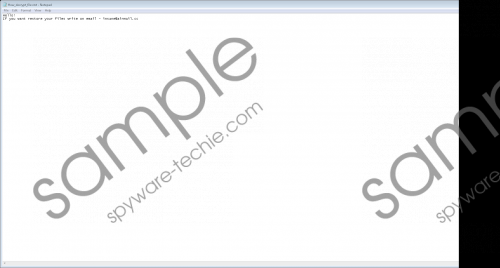 'Insane@airmail.cc' Ransomware screenshot
'Insane@airmail.cc' Ransomware screenshot
Scroll down for full removal instructions
The moment 'Insane@airmail.cc' Ransomware is launched it should begin encrypting user’s personal files, e.g., photos, videos, various documents, and so on. In other words, the malicious program should be after data that does not belong to the computer’s operating system or other vital software. Afterward, all enciphered files are supposed to be marked with an additional .[insane@airmail.cc].insane extension. Moreover, to display a ransom note 'Insane@airmail.cc' Ransomware should create documents called How_decrypt_files.txt in every directory containing encrypted data. The text inside of it does not say much as it only suggests the user should contact the cyber criminals responsible for this malware. The note does not say so, but as we already explained earlier, the hackers should ask you to pay a ransom. The reason we do not advise doing so is not only the asked price might be high, but there is a chance the user could lose this sum in vain.
Naturally, it is for you to decide if you want to risk your savings and if you do not, we encourage you not to take any chances and eliminate 'Insane@airmail.cc' Ransomware at once. As said earlier, the malicious program can be deleted while following the instructions available at the end of this text. Users who would like to use automatic features could install a reputable antimalware tool instead and perform a full system scan. Then, you should wait till results show up and click the provided removal button to get rid of all identified threats at the same time.
Eliminate 'Insane@airmail.cc' Ransomware
- Click Ctrl+Alt+Delete simultaneously.
- Pick Task Manager.
- Take a look at the Processes tab.
- Locate a process related to the malicious program.
- Select this process and press the End Task button.
- Click Windows Key+E.
- Navigate to the suggested paths:
%TEMP%
%USERPROFILE%Desktop
%USERPROFILE%Downloads - Search for a file that was launched when the system got infected.
- Right-click the malicious file and select Delete.
- Leave File Explorer.
- Restart the computer.
In non-techie terms:
'Insane@airmail.cc' Ransomware is also known as InsaneCrypt Ransomware. It is a malicious program created to encrypt the victim’s files so that the user could not access them and feel pressured to pay a ransom. It is unknown how much these cyber criminals expect to gain for decryption tools, but since there are no guarantees, they will deliver them we advise you not to take any chances. The files might be restored from backup copies; although if you do not have any backup, you may have just to wait and see if volunteer IT specialists will come up with a free decryption tool. However, before restoring data from backup copies, it would be advisable to delete the malware first. Therefore for users who do not plan to pay the ransom, we would recommend erasing the threat with our removal guide available a bit below or a reputable antimalware tool of their choice.
