Do you know what Infonaut is?
Even though Infonaut looks like a useful application, our malware experts identify it as an unreliable ad-supported program that deserves removal. This program commands insvc.exe to contact remote adware servers and promote third-party offers and advertisements. Furthermore, this program installs its own and third-party tracking cookies to spy on you. On top of that, it can enable the modifications of your web browsers settings to “optimize Infonaut functionality and performance.” Even thigh this suspicious activity is disclosed via Terms of Services at infonautapp.com/terms-of-service, it does not mean that you don’t need to worry about it. In fact, we think that it is best to delete Infonaut.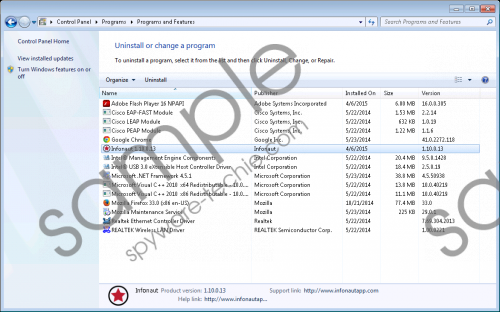 Infonaut screenshot
Infonaut screenshot
Scroll down for full removal instructions
It is no secret that Infonaut is an advertisement-supported program, as this is revealed via the disclaimer right below the Download button at infonautapp.com. Of course, if you have downloaded this app from a third-party site or if you have not analyzed the Terms of Services document, you might be clueless that you need to remove this adware. If this is the case, you also might be clueless about the fact that Infonaut-related cookies might “collect and use your personal information” as well, which is another reason to delete Infonaut. The advertisements alone are risky, and interaction with them could lead to highly unreliable sites. Do you think that Microsoft Translator, WordNet, and Bing Search services presented when you highlight words using Infonaut are useful? Even if they are in some cases, you cannot dismiss the security risks, which is why you should remove Infonaut from your operating system.
Are you ready to install reliable security software that could protect you and your operating system from other computer threats? If you are about to install this software, you don’t need to worry about the removal of Infonaut, because this adware will be deleted automatically. Of course, if you choose to remove Infonaut manually, you will need to face the removal of the remaining threats and leftovers, as well as the protection of your PC. It is not too late to install this software even if you have delete Infonaut from your operating system yourself successfully.
Delete Infonaut
Delete from Windows XP:
- Move to the left of the Taskbar and click Start.
- Open Control Panel and click Add or Remove Programs.
- Remove the undesirable program.
Delete from Windows Vista & Windows 7:
- Move to the left of the Taskbar and click the Windows button.
- Open Control Panel and click Uninstall a program.
- Right-click the program you wish to remove.
- Click the Uninstall button.
Delete from Windows 8 & Windows 8.1:
- Click the Search icon on the Charm bar to open a dialog box.
- Enter Uninstall a program and open the utility.
- Right-click the program you wish to remove.
- Click the Uninstall button.
In non-techie terms:
Infonaut is a program that should help you find search results with one swipe over the text you find online. Unfortunately, this advertisement-supported program can be dangerous, and so we recommend removing Infonaut. The manual removal guide cannot help you delete Infonaut completely. You will need to delete the leftovers yourself, and if you don’t want to waste your time or if you don’t know how to detect and remove leftovers, it is wise to install automatic malware removal software.
