Do you know what InetStat is?
If you want to find out the speed of your internet connection, we do not recommend installing InetStat software for this matter because this program is not a very reliable one. As the researchers of spyware-techie.com have found out, even though it will show the speed of your internet connection, there is a huge possibility that it will do other undesirable activities without your permission as well. Of course, the program is not a very serious infection; thus, it is not obligatory to eliminate it. However, we believe that there are much more reliable programs for testing the speed. Keep in mind that you should definitely remove InetStat if you notice anything annoying about it or just find it useless.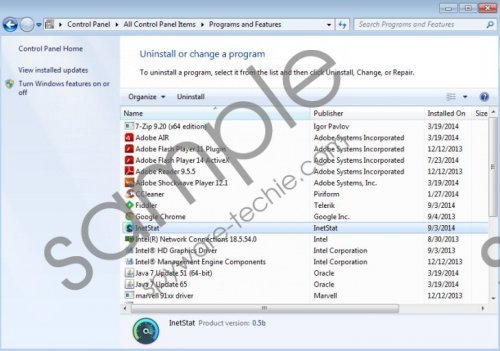 InetStat screenshot
InetStat screenshot
Scroll down for full removal instructions
InetStat is promoted on interstat.eu. Computer users might get more information about the application and download it from there by just clicking on the “Free Download” button. Even though it has its official website, it is very likely that InetStat travels bundled with other applications because some users complain that it has appeared on their computers out of nowhere. If you cannot remember downloading and installing this potentially unwanted application yourself, it is likely that it has entered your system via Amonetize installer. Unfortunately, such undesirable programs as istartsurf.com, Wajam, Remarkit, and GenesisOffers might have slithered onto your computer together with InetStat as well, which is why it is worth checking the condition of your system.
The researchers have tested InetStat in their internal lab and found out that this application will connect to the internet without your permission in order to be able to access watch4.de silently and then click on ads there. It is very likely that InetStat generates traffic and helps the publisher earn some money. Unfortunately, these suspicious activities will slow down your computer and internet connection considerably, especially if you use an older computer or slower internet connection. If you have already noticed that your computer works differently, you should delete InetStat without any further considerations.
In most cases, you will be able to eliminate InetStat easily and quickly because this program can be deleted via Control Panel. However, it seems that some versions, which do not have an uninstaller, exist as well. If you encounter any of them, you will have to kill inetstat.exe process yourself, check %appdata% directory, and then delete the files manually. If you do not feel competent enough to do that alone, we suggest that you acquire a reliable antimalware tool, for instance, SpyHunter and then just simply scan your system.
How to remove InetStat
Windows 8
- Tap the Windows key + R simultaneously.
- Type in control panel. Click OK.
- Select Uninstall a program.
- Locate InetStat on the list of programs.
- Right-click on it.
- Click the Uninstall button.
Windows 7 and Vista
- Open the Start menu.
- Select Control Panel.
- Click Uninstall a program.
- Find the undesirable program on the list.
- Click on it and then click the Uninstall button.
Windows XP
- Navigate to the left corner of your screen and click on Start.
- Select Control Panel.
- Click Add or Remove Programs.
- Locate the suspicious application on the list.
- Click Remove to delete it.
In non-techie terms:
In order not to allow various undesirable programs enter your system without your permission, you should definitely keep an antimalware tool enabled 24/7. On top of that, you should always download programs from reliable websites only and select Custom/Advanced installation option in order to be able to avoid undesirable programs.
