Do you know what IncludeMaker is?
If you install Unideals, Unisales or YoutubeAdBlocker on your PC, IncludeMaker might enter your system as well. It is not surprising if you have not even noticed that because it is very likely that nobody asked for your permission. We recommend that you remove IncludeMaker as quickly as possible because it is known that this software might act behind your back. Of course, you will not know about that. The researchers at spyware-techie.com have found out that it is possible to remove IncludeMaker via Control Panel. If this does not say much to you, you should definitely read through this article in order to find out how to erase the program.
As it has been already mentioned, IncludeMaker is closely related to MultiPlug infections. Research has even shown that this adware helper is used to reinstall MultiPlug programs that have been already deleted. Thus, it can be said that you will not be able to remove unreliable programs unless you remove IncludeMaker adware helper from the system. Do not forget to check your system’s condition as well because IncludeMaker might have already helped to revive a number of untrustworthy applications distributed by InstallRex installers. One of the easiest ways to check your system’s condition is to scan PC with an automatic malware remover.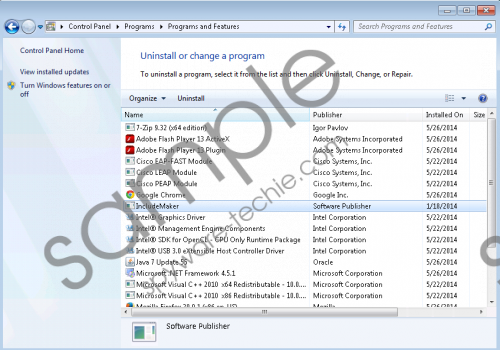 IncludeMaker screenshot
IncludeMaker screenshot
Scroll down for full removal instructions
In most cases, IncludeMaker enters the system with a help of MultiPlug adware or similar software, which means that it does not travel alone. You have to protect your computer if you do not want to allow undesirable programs to enter your system in the future. The easiest way to protect your system from malware and various adware helpers is to acquire a trustworthy security tool and keep it enabled all the time. In addition, it would be wise to scan your system with an antimalware tool periodically.
You are lucky – IncludeMaker can be deleted via Control Panel. We have even prepared the manual removal instructions in order to help you do that. You should not forget that other unreliable programs, for instance, adware might be present and it is very important to get rid of it as well. If you do not have time to delete threats, you should know that you can scan your computer with an antimalware tool, such as SpyHunter.
How to remove IncludeMaker adware helper
Windows XP
- Click the Start button.
- Select Control Panel.
- Click Add or Remove Programs.
- Select the program and click Remove.
Windows 7 and Vista
- Open the Start menu and select Control Panel.
- Click Uninstall a program.
- Right-click on IncludeMaker.
- Click the Uninstall button.
Windows 8
- Start typing Control Panel. Open it.
- Click Uninstall a program.
- Select the undesirable software.
- Click Uninstall.
In non-techie terms:
If you have removed IncludeMaker from your system, it does not mean that your computer is perfectly clean, so you should try to detect and remove all the undesirable programs from your PC. A diagnostic scanner will help you to find all the existing infections. You should make sure that it is 100% trustworthy. As has been already mentioned, we prefer SpyHunter.
