Do you know what Important Security Alert from Windows Tech Support fake alert is?
Important Security Alert from Windows Tech Support fake alert might show up on your screen as a pop-up if you enter a dubious website. Of course, you might be redirected to it against your will too. In any event, please ignore this alert because it is completely fake, and it has only been displayed to you with the intention of scaring you into believing that there is something wrong with your system. Since the only solution offered to users is calling a toll-free number (866) 995-5065, there is a huge possibility that Important Security Alert from Windows Tech Support fake alert is used by disreputable companies/cyber criminals. Do not believe a single word you find in this fake alert you see, and do not call the provided telephone number by any means because more problems might arise if you do that. There is also no point in doing that because you can close this fake alert yourself. It should be enough to close the browser or a tab with this alert to make it gone.
Important Security Alert from Windows Tech Support fake alert comes from the domain http://www.4xt-setup.win/ini/ad/c/alert.php, so you can be sure that you see a completely fake warning if the one you see has this URL in the address bar. It tries to convince users that suspicious activity has been detected, and there might be viruses and spyware active on the system. Although this warning has a Microsoft logo to look credible, it is fake, as you already know, so there is no point in dialing the provided toll-free telephone number either. It is a bad idea to try to establish a contact with those “technicians” because cyber criminals might be waiting for users at the other end of the line. Users might get an offer to purchase expensive software they do not really need, they might allow bad people to access their PCs remotely expecting that they could fix existing PC issues and remove the warning, and, third, they might experience privacy-related issues after providing personal details. We hope you have already understood that dialing the toll-free number presented on Important Security Alert from Windows Tech Support fake alert is not a smart step.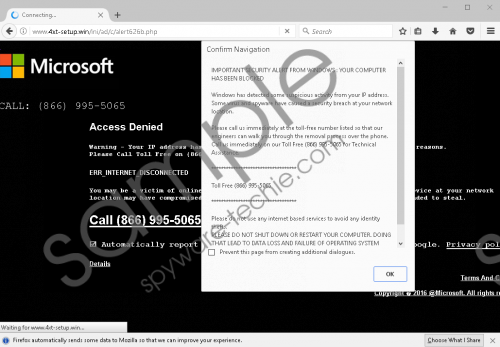 Important Security Alert from Windows Tech Support fake alert screenshot
Important Security Alert from Windows Tech Support fake alert screenshot
Scroll down for full removal instructions
According to our team of experienced specialists, users usually encounter Important Security Alert from Windows Tech Support fake alert because they open an untrustworthy page containing this fake alert or they are redirected to it from another page they surf. Also, in some cases, malicious software is responsible for opening a domain with this fake alert. There is a 99% chance that bad software is installed on your PC and works actively if your default browser’s tabs keep opening periodically with Important Security Alert from Windows Tech Support fake alert. We cannot give you names of malicious applications that are responsible for opening Important Security Alert from Windows Tech Support fake alert for you, but you should know that it is very likely that an ad-supported program (adware) is the one displaying them on your screen. It could have entered your PC in a software bundle – this would explain why you do not know anything about its presence.
Important Security Alert from Windows Tech Support fake alert is usually shown as a pop-up, so it should not be hard to close it although it hides the mouse cursor. The easiest way to do that is to close the browser. If you cannot do that by clicking X in the top-right corner, open the Task Manager and then go to kill the process of your browser. Follow the instructions provided below if you need some guidance. Keep in mind that this fake alert will be opened again automatically if malware is responsible for launching it. In such a case, it will be gone only after the full removal of this malicious application.
Close Important Security Alert from Windows Tech Support fake alert
- Press Ctrl+Shift+Esc.
- Open the Processes tab.
- Find the process of your web browser (e.g. iexplore.exe, firefox.exe, chrome.exe).
- Right-click on it and select End Process.
- Close the Task Manager and make sure your browser does not open recently closed pages again.
In non-techie terms:
Research has shown that users usually see fake alerts because they enter untrustworthy pages, end up on bad websites against their will, or have actively working malicious software installed on their computers, so if you ever notice a pop-up claiming that PC issues have been detected again, do not rush to dial the provided telephone number or purchase “miraculous software” because the warning you see could have been displayed seeking to scare you only and your PC is fine.
