Do you know what Iloveplay Search is?
Iloveplay Search is a potentially unwanted program that is officially represented via the Chrome web store and bravebird.club. At least, it was represented via these sources until just recently. At the moment, the installer that used to be hosted at chrome.google.com/webstore/detail/iloveplay-search/gfppelbhbfmfobbniagiigiiiaaaodlh is disabled, and it is most likely that the administrators of the web store have found the extension to be malicious, or they received enough bad reviews. Unfortunately, although the official installer has been taken down, the PUP is unlikely to stop spreading. According to our research team, you might have been forced into installing this suspicious Google Chrome extension against your own will. Needless to say, that is a clear sign that the program requires removal. If you are interested in learning how you can delete Iloveplay Search from Google Chrome, please keep reading.
The installer of Iloveplay Search can be introduced to you via a pop-up that shows up when you land on a corrupted page or click a corrupted link. When that happens, you need to close the browser, and if you cannot do that, we suggest terminating the process of the affected browser via the Task Manager. You should NOT click anywhere on the pop-up because even the button that is meant to close the installer could be used to execute it. Once the PUP is installed – and it is likely to be installed packaged with other infections that require removal – you will find the search.gg hijacker. We have reported this infection just recently, and if you want to learn more about it and why it must be deleted, you should check that article. What we can warn you about right away is that the hijacker can redirect you, showcase unreliable content, and even spy on you while collecting personal data. Ultimately, you should delete it, as well as Iloveplay Search itself, just because it got onto your PC without your permission.
Do you know about other infections or potentially unwanted program active on your operating system? Since Iloveplay Search is most likely to travel via a software bundle, you have to be extremely careful about any additional threats that might be wreaking havoc. Of course, some threats are impossible to miss, but some can camouflage themselves as harmless extensions or programs, and certain software can hide altogether. Even users who have experience might have a hard time identifying and disclosing malicious infections, which is why we encourage you to assist help. The easiest thing you can do is install a free malware scanner that will automatically inspect your operating system and identify existing threats. While we focus on the removal of Iloveplay Search, note that ALL threats must be deleted.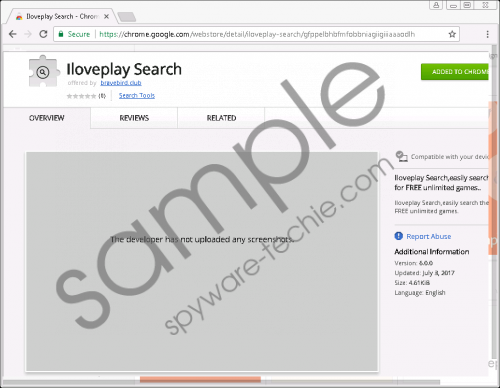 Iloveplay Search screenshot
Iloveplay Search screenshot
Scroll down for full removal instructions
You can remove Iloveplay Search in two different ways. You can install a legitimate anti-malware tool to have the PUP eliminated automatically. You also can follow the instructions below. As you can see, all you need to do is remove the extension. The hijacker will disappear along with it, but you might have to erase tracking cookies separately. We have added instructions showing how you can do that manually as well. Hopefully, that is all you need to worry about. Unfortunately, you might find third-party malware installed onto your PC as well. You should be able to find guides on our website, and you might be able to erase them all by yourself. But if that does not work for you, waste no time and install anti-malware software. If you want to discuss anything else, please add a comment below.
Remove Iloveplay Search
- Open your Google Chrome browser.
- Simultaneously tap Alt+F to open a menu on the right.
- Select More tools and then choose Extensions.
- Click the recycle bin associated with the unwanted add-on.
- Select Remove and then restart the browser.
- Tap Ctrl+Shift+Delete.
- Select the time and the data and click Clear browsing data.
In non-techie terms:
Iloveplay Search is represented as a tool that allows playing online games for free. Unfortunately, it appears that this potentially unwanted program is only good at one thing, and that is its ability to expose you to a browser hijacker called “search.gg.” We do not recommend interacting with this hijacker because it might be used to show unreliable and misleading content. Obviously, we advise removing this suspicious software at once, and you should be able to get rid of the hijacker when you remove Iloveplay Search itself. Note that if multiple infections are found running on your operating system, it might be a good idea to install anti-malware software that will be able to erase all infections automatically.
