Do you know what i-Shop is?
i-Shop is quite a catchy name for a plain adware application. One might even think that it is legitimate. However, we are of the opinion that you should remove this from your computer, because all it can do is subject you to potentially dangerous commercial content that comes from unknown and unreliable sources. It is not a particularly annoying program as all of its advertisements appear on online shopping websites. But this program is not associated with any online retailers. Therefore, it cannot be trusted, because there is no way of knowing whose interests it aims to represent. So, let us find out more about i-Shop.
This program’s origins are bound to remain a mystery, because no software developer claimed responsibility for creating it by properly digitally signing it. Also, i-Shop does not have a promotional website that would be used to deceive users into thinking that it is useful. Perhaps it has not been set up yet, but we prefer that it stays this way. Regardless, i-Shop is actually distributed by bundling it with various programs that can be either legitimate or potentially unwanted. Our researchers recommend opting for custom installation settings when installing a program and remove unwanted additional software. Software bundles are mostly found on freeware websites, and we recommend that you stay away from these kinds of websites and download software from its respective websites.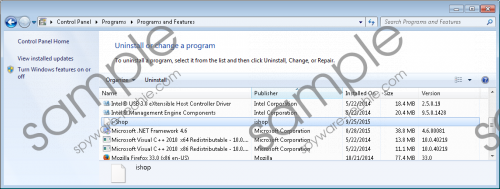 i-Shop screenshot
i-Shop screenshot
Scroll down for full removal instructions
Our research has revealed that i-Shop is set to display advertisements as coupons and banners. As mentioned, these advertisements should only appear while browsing on online shopping websites, such as Bestbuy.com, Ebay.com, and so on. All of its advertisements are marked with “Powered by i-Shop.” It should display similar products from different retailers, but does not do this. It displays random ads regardless of what you are looking for. This is rather odd, because our research shows that it should gather information about your browsing habits, which in theory should help display more relevant advertisements.
We do not often see adware programs like i-Shop. It is quite unique, because it is one of the few adware programs that can automatically update. This program creates a scheduled task that checks for an update every ten minutes or so. Therefore, its developers are able to swiftly change this program’s advertising tactics, and perhaps tailor the ads to make the campaign more effective. But, regardless of how effective this program is at showing relevant ads, we do not think that it is reliable as it may show misleading advertisements that may redirect you to shady online retailers who will scam you.
Cyber security is very important and should never be ignored, so we suggest that you remove i-Shop from your computer right now. There is absolutely no reason for it to remain on your PC any longer. Its advertisements may be misleading even though this program may collect information about you in order to customize them. We invite you to make use of our removal guide, if you do not know how to remove a program.
Uninstall i-Shop from the computer
Windows 10
- Right-click on the Start menu and select Programs and Features.
- Locate the adware and right-click on it
- Click the Uninstall button.
Windows 8 and 8.1
- Open the Start screen.
- Type Uninstall a program in the search box and then go to Settings.
- In the search results, click Uninstall a program.
- Locate the unreliable application.
- Click Uninstall.
Windows 7 and Vista
- Open the Start menu and click Control Panel.
- Select Uninstall a program and Uninstall i-Shop.
Windows XP
- Click Start.
- Click Control Panel.
- Select Add or Remove Programs.
- Locate the undesirable software and click Remove.
In non-techie terms:
i-Shop is a simple adware-type program that is set to show potentially misleading third-party advertisements while you browse through an online retail website. It might collect information about you in order to tailor the ads for a unique user, but we cannot confirm this. It is also worth mentioning that i-Shop will automatically update without your knowledge or consent. So, we think that you remove this program.
