Do you know what Houmpage.com is?
It is safe to say that Houmpage.com is nothing more than a browser hijacker because the malicious installers it comes bundled with automatically set it as a browser’s homepage. Removing this infection may prove difficult because its installer also modifies the browser’s Target line. Nevertheless, there is a way to get rid of it manually by following our instructions below. It must be noted, however, that manual removal does not include deleting the Windows registry entries. So if you want to wipe out all traces of this infection, you should use our recommended antimalware tool. The purpose of this article is to provide you with essential information about Houmpage.com and discuss the security threats that result from using it. So let us get started.
From the very outset, we want to inform you that this browser hijacker has numerous clones, such as Yourwebing.com and Foryourweb.net. And, like previously released clones, this particular browser hijacker is distributed using malicious software bundles that are bound to include adware, bad toolbars, spyware, and so on. Note that Houmpage.com does feature a program that manages the hijacking process, because this is done entirely by the installer. Therefore, this hijacker does not have an uninstaller. As far as this infection’s origins are concerned, we do not know who developed it, and it is easy to see why no one would claim responsibility for its release. Also, Houmpage.com lacks essential legal documentation, such as the Privacy Policy and Terms and Conditions(list is just two items, so no comma) that any legitimate website and software ought to have.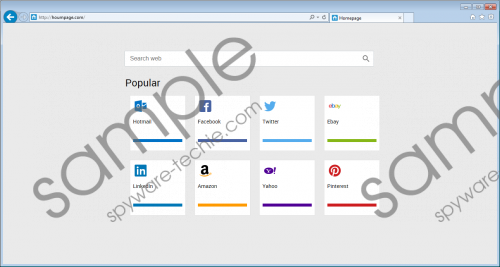 Houmpage.com screenshot
Houmpage.com screenshot
Scroll down for full removal instructions
Houmpage.com is compatible with Internet Explorer, Firefox, and Chrome, but acts differently depending on the browser type. On Firefox and Internet Explorer it redirects all search queries to Search.smartshopping.com, but on Chrome it redirects them to Find.rockettab.com. If you were unfortunate enough to get this infection on your computer, then you are in more trouble, because its installer also hijacks the browser’s Target line so that each time you try changing the homepage address via browser settings the hijacker will reset it back to Houmpage.com. This hijacker’s developers resort to using this tactic because no one would willingly use it as a search engine.
This browser hijacker exists to serve one purpose, which is to redirect web traffic to its address. By redirecting you to Houmpage.com, its developers make money from advertising since its search results are more than likely to include promotional links. The problem is that those links can redirect you to all kinds of nasty websites which may contain downloads of malicious software that you do not want to get into you system. So Houmpage.com is a potential security threat, thus, we encourage you to get rid of it as soon as possible.
If you want to remove Houmpage.com manually, then you will have to reset your browser’s settings to default and fix the modifications made to its Target line. The process is pretty straightforward, so you should have no problem. However, we are suggesting leaving it up to an antimalware tool, since it will clean up your system’s registry so that this browser hijacker would not collect information about you or perform other functions of a similarly malicious nature. Ultimately, the choice is all up to you.
Restore the settings made to the browser’s Target line
- Right-click on the browser shortcut.
- Click Properties.
- Go to the Shortcut tab.
- Erase "http://houmpage.com/?ssid=1444318045&a=1008179" from the Target line.
- Click OK.
Reset your browser’s settings to default
Microsoft Internet Explorer
- Press Alt+T and select Internet Options.
- Open the Advanced tab and click Reset.
- Select the checkbox.
- Click Reset, and then click Close.
Mozilla Firefox
- Press Alt+H and click Troubleshooting Information.
- Click Reset Firefox.
- Reset Firefox again in the dialog box.
- Click Finish.
Google Chrome
- Press Alt+F on your keyboard.
- Choose Settings and select Show advanced settings.
- Click Reset settings and click Reset again in the dialog box.
In non-techie terms:
Houmpage.com is a browser hijacker that is set to modify your browser’s settings and replace your browser’s current homepage with its address. Thus, it will redirect you to other search engines that may contain malicious links in their search results. Also, it will hijack your browser’s Target line to prevent you from setting a new homepage. So remove Houmpage.com as soon as you can.
