Do you know what Home.gamesgofree.com is?
Home.gamesgofree.com is a website that functions as your default home page and search engine when you download freeware applications that are bundled with additional software. It is highly recommended to remove Home.gamesgofree.com from your computer and your browser, especially if you did not plan on having this plugin in the first place. Although the website itself is not dangerous, it can be used as a tool for malware distribution by malicious third parties, so you need to be extremely careful about what you click on the web. If you think that your computer may be infected with malware, run a full system scan with SpyHunter free scanner right now.
When you open Home.gamesgofree.com you can see that this search page comes from GamesGoFree website. This is exactly what does not allow one to consider Home.gamesgofree.com a browser hijacker. GamesGoFree is a website that contains a great number of online games that you can try out. If you take a closer look at the website you will find a section which tells you how to uninstall Home.gamesgofree.com from your PC. Therefore, although the home page could get exploited by third parties, posing various security risks, the website itself is not malicious.
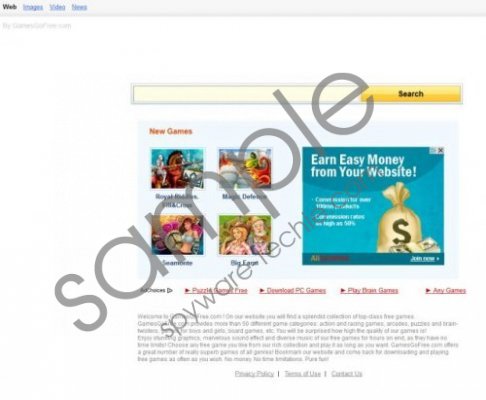 Home.gamesgofree.com screenshot
Home.gamesgofree.com screenshot
Scroll down for full removal instructions
However, in case of a malicious exploitation, you could be bombarded with commercial advertisements and outgoing links to corrupted websites. There could be several reasons as to why the commercial ads are displayed. For one, third party may want you to visit their home page to increase traffic and general financial revenue. Second, redirecting you to unfamiliar websites from one single click on a flashy ad could be devised in order to infect you with malware.
Therefore, you basically have two options. First, if you installed Home.gamesgofree.com yourself, you can keep on using the website, but do remain careful about it. Second, if Home.gamesgofree.com appeared on your browser out of the blue, you definitely need to remove it from your PC. After you get rid of Home.gamesgofree.com, scan your computer once more, because there may be other potentially dangerous program lurking in the depths of your system.
How to reset my browser
Internet Explorer
- Press Alt+X and click Internet options.
- Open Advanced tab and press Reset.
- Select Delete personal settings and click Reset.
- Click Close when the reset is complete.
Google Chrome
- Press Alt+F and go to Settings.
- Mark Open a specific page or set of pages and click Set pages.
- Rewrite your home page address and click OK.
- Select Manage search engines under Search.
- Set a new default search engine, delete Home.gamesgofree.com and press Done.
Mozilla Firefox
- Press Firefox button and select Help.
- Press Troubleshooting information.
- Click Reset Firefox on a new tab.
- Press Reset Firefox once more and when the reset is complete click Finish.
In non-techie terms:
Home.gamesgofree.com is a website that signifies unauthorized home page change. Restore your home page to default and then remove Home.gamesgofree.com and everything related to it from your computer.
Aliases: gamesgofree.com.
