Do you know what Hoistsearch.com is?
Browser hijackers are threats that might enter your system very quickly. Hoistsearch.com is one of them. If it manages to enter your system, there is no doubt that you will see its presence on your Internet Explorer, Google Chrome, and Mozilla Firefox. Our researchers have noticed that this browser hijackers replaces homepages and default search engines in most cases. Unfortunately, you will be forced to use Hoistsearch.com unless you erase it from the system. Keeping it is really not the cleverest decision because you might infect your system with malicious software. Yes, Hoistsearch.com looks like a decent search engine and it does not even differ from other search engines at first sight; however, you should definitely not judge the reliability of the search engine from its outer appearance.
Hoistsearch.com does not look harmful at first sight, so it is not surprising that many users decide to keep it and search for the information using it. Even though this engine does not look suspicious, you might notice a bunch of ads added at the top of the search results page. These ads will be somehow related to the keyword you enter into the search box and they do not differ much from decent search results. Unfortunately, there is a really high possibility to click on those ads and end up on untrustworthy websites. Of course, not all these links are associated with corrupted websites, but you might end up on the website full of malware one day and do not even know about that. Believe us, it is really very easy to infect the system with malicious software, so we highly recommend getting rid of Hoistsearch.com as soon as possible. You will be able to set Google, Yahoo! or another trustworthy search engine after doing that.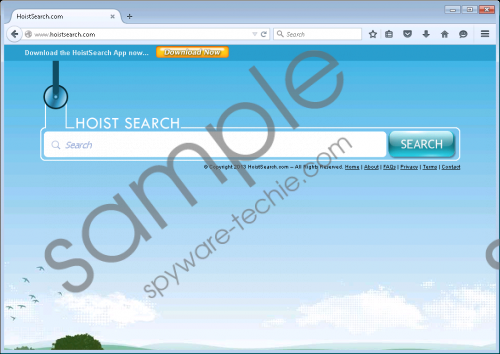 Hoistsearch.com screenshot
Hoistsearch.com screenshot
Scroll down for full removal instructions
According to our specialists, browser hijackers usually travel bundled with other suspicious programs because it is impossible to download them from some kind of website. In some cases, users are informed during the installation of these programs that their homepages and search engines will be changed, but, unfortunately, not all of them notice that and thus agree with the installation unknowingly. In order not to encounter browser hijackers ever again, you have to take care of your system’s safety. In other words, you should install a reliable security tool on your computer. A trustworthy antimalware tool, such as SpyHunter, will not allow any threats to sneak onto your PC if you keep it up-to-date. We should also remind you that the majority of free tools that can be downloaded from the Internet are untrustworthy.
You will not be able to get rid of Hoistsearch.com browser hijacker via Control Panel, but it is possible to do that by resetting browsers. Of course, an automatic malware remover will also help you to eliminate this threat. It is up to you how to remove Hoistsearch.com, but you should know that the automatic method is definitely quicker and easier.
Delete Hoistsearch.com
Google Chrome
- Open your browser and access the menu.
- Select Settings.
- Scroll down and then click Show advanced settings.
- Click Reset settings and finally click on the Reset button.
Mozilla Firefox
- Open your browser and access the Help menu (Alt+H).
- Select Troubleshooting information.
- Click Refresh Firefox.
- Click on this button once again in the dialog box.
Internet Explorer
- Open your browser and access the Tools menu.
- Select Internet Options and click on the Advanced tab.
- Click Reset and check the box next to Delete personal settings.
- Click the Reset button again.
In non-techie terms:
As has already been mentioned, browser hijackers usually travel bundled with other unwanted programs, so if you have erased Hoistsearch.com manually, they are still present on your PC. The quickest way to erase them is to scan the system with an automatic scanner, but you can also remove them one by one too.
