Do you know what Hispanosearch.com is?
There is no doubt that your browsers were hijacked if you find Hispanosearch.com set as the homepage without your acknowledgment or permission. This browser hijacker can take over the homepage on Firefox, Chrome, IE browsers, and it is most likely to slither in using third-party installers. If you do not want to let this infection in, you have to be mindful about how you install software. We suggest using reliable download sources and installing only authentic versions of the desired software. If you install fake copies and do that using malicious installers, you might have to remove several different infections. As you must realize already, it is necessary to delete Hispanosearch.com as well, and this report was created to help you realize how unreliable this search tool is and which removal methods can be applied to get rid of it.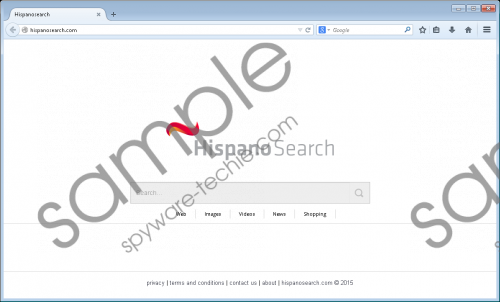 Hispanosearch.com screenshot
Hispanosearch.com screenshot
Scroll down for full removal instructions
Hispanosearch.com looks just like reeturn.com and resultforquery.com, both of which are hijackers as well. It is likely that these hijackers were created by the same company, which means that they are unlikely to serve as search tools only. As a matter of fact, the illegal hijacking is only the first reason to delete these threats. It was found that they can install tracking cookies to record your every move, which is extremely intrusive. It is not clear whether or not your personal information will be in jeopardy if you do not remove these tracking cookies, but we cannot dismiss the possibility. Although the Privacy Policy representing Hispanosearch.com states that personal information is not collected, we are not sure if a program that is capable of hijacking browsers can be trusted. Your virtual security could be jeopardized by the ads injected as well. If you do not remove Hispanosearch.com right away, it is likely that the search results provided will promote unpredictable links routing to various suspicious websites.
The only logical thing to do in this situation is to remove Hispanosearch.com. We are sure that you can find a much better homepage alternative for this unreliable search provider, and you can make the replacement using the removal guide below. Once you have Hispanosearch.com deleted, figure out which other strange programs are active on your PC. If you ignore malware – and it might be difficult to detect it – you risk your virtual security. If you are inexperienced to find and delete malicious programs manually, employ a tool that will detect and remove threats, as well as take care of your virtual security. We are talking about a security tool with the automatic malware removal function.
Delete Hispanosearch.com
Delete from Google Chrome
- Launch the browser and tap Alt+F.
- Select Settings.
- Under On Startup select Open a specific page or set of pages.
- Click Set pages and remove/overwrite the URL of the undesirable search tool.
- Click OK and restart Chrome.
Delete from Internet Explorer
- Launch the browser and tap Alt+T.
- Select Internet options.
- Click the General tab and navigate to the Home Page section.
- Remove/overwrite the URL.
- Click OK and restart IE.
Delete from Mozilla Firefox
- Launch the browser and tap Alt+T.
- Select Options.
- Move to the General menu and find the Home Page section.
- Remove/overwrite the URL.
- Click OK and restart Firefox.
In non-techie terms:
You are better off without Hispanosearch.com, and the sooner you remove this hijacker from your web browsers, the better. Hopefully, you will not need to worry about the removal of any leftovers, but it is wise to use a malware scanner to be sure about this. A scanner can also tell you if other threats are active on your PC, and since the hijacker is known to travel bundled with malware, it is highly likely that you will need to remove other threats. We strongly suggest removing Hispanosearch.com-related malware with the help of an authentic antimalware tool.
