Do you know what Hiburim is?
Hiburim is an adware application that adds unnecessary extensions to your browser. This program is compatible with Internet Explorer, Google Chrome and Mozilla Firefox web browsers, so it can reach a rather big circle of users. Some might think that Hiburim is a computer virus, but that is very far from the truth. It is merely an adware program that users often install onto their computers unawares. It is necessary to remove Hiburim from the system in order to prevent any potential threats from entering your computer.
During a full-fledged research, our security team has found out that Hiburim is barely functional anymore. However, the fact that users worldwide still complain about this application shows that Hiburim still gets distributed around. It usually comes bundled with freeware applications and potentially unwanted software. We are bound to believe that users download such programs onto their computers themselves, without realizing potential security risks. Hence, if you often download new apps from unknown third-party websites, you need to take into consideration the fact that some of the programs might be bundled with unwanted freeware.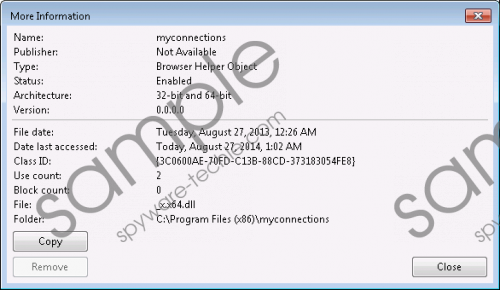 Hiburim screenshot
Hiburim screenshot
Scroll down for full removal instructions
Consequently, the best way to avoid Hiburim is to stay away from unfamiliar freeware distributors, and to download software from official vendor websites only. If you happen to have installed Hiburim onto your system, you will see that this program adds an extension called MyConnections to your default browser. The functionality of this plug-in is highly questionable. For all it’s worth; Hiburim and all of its extensions may gather information on what websites you visit. This information is later on processed to generate commercial advertisements.
Adware applications display all types of ads so that they could generate financial profit for their creators. While the ads that Hiburim shows may not be malicious, they can slow down your browser, and some of the embedded links could lead to unreliable websites. Hiburim and similar adware applications do not review the links that get embedded into the ads, so it is rather easy to exploit adware programs for corrupted content promotion.
That is why it is important to remove Hiburim from your computer along with other potentially unwanted applications. Since this program ALWAYS arrives bundled with freeware, it is very likely that you have more than just one unwanted app on board. As a result, you should scan the PC with SpyHunter free scanner to get a list of all the potential threats, and then terminate them automatically with a licensed anti-spyware tool.
Should you have any further questions, you can always leave us a comment, and we will reply as soon as possible.
How to remove Hiburim
Windows 8
- Slide mouse cursor to the bottom right of your screen.
- Select Settings on Charm bar and go to Control Panel.
- Open Uninstall a program and remove Hiburim.
Windows Vista & Windows 7
- Open Start menu and click Control Panel.
- Go to Uninstall a program and remove Hiburim.
Windows XP
- Press Windows key and navigate to Control Panel.
- Go to Add or remove programs and uninstall Hiburim.
In non-techie terms:
Hiburim is a potentially unwanted application that spams you with commercial advertisements and slows down your system performance. It may show that there are more unwanted programs on your computer. For a full unwanted software removal, please refer to the instructions below this description.
