Do you know what help@badfail.info Ransomware is?
help@badfail.info Ransomware is a new version of a malicious threat called Paradise Ransomware. Our computer security specialists say there was another version about one year ago too, so it is entirely possible the latest variant could be not the last one yet. Same as previous ones, the infection should encrypt user’s files and show a ransom note demanding to contact the cyber criminals behind it via email. For users who encounter it, we would recommend reading the rest of this article to get to know the malware better. Also, if you decide to erase help@badfail.info Ransomware, you may want to check the removal guide available at the end of this report as it will explain how to get rid of the malicious application manually. Needless to say, if you find the process too tricky it might be best to employ a reputable antimalware tool.
So far, there is no information on how help@badfail.info Ransomware is distributed; however, our computer security specialists think the threat might be traveling through usual channels. For instance, it could enter the system with Spam emails, fake installers or updates, and so on. It means to guard the system against similar malware users should stay away from questionable email attachments and files downloaded from unreliable web pages. Additionally, it could be a good idea to install a reputable antimalware tool if you do not have it yet. It might warn the user about malicious data or even stop threats from entering the system, so it seems to us it is worth considering if you want to be extra cautious.
After the computer gets infected with help@badfail.info Ransomware, it should begin encrypting files located on the device. To be more precise, the malicious application is supposed to target private files only and leave program data unencrypted. Therefore, if you encounter this malware, you may lose all of your photos, archives, text documents, etc. Files encrypted by it should be marked with a specific extension, for example, a picture titled fish.jpg would become fish.jpg_V.0.0.0.1{help@badfail.info}.paradise. Once all targeted files are encrypted, help@badfail.info Ransomware should drop a ransom note asking to contact the threat’s developers via provided email address. It is most likely the reply from them would state the user has to pay a ransom. It could also say the user can send up to three files for free decryption as a guarantee the cyber criminals have the decryption tools. It would be wise to remember, even though they may have them, it does not mean they will send them to you. On the contrary, they might ask for more money.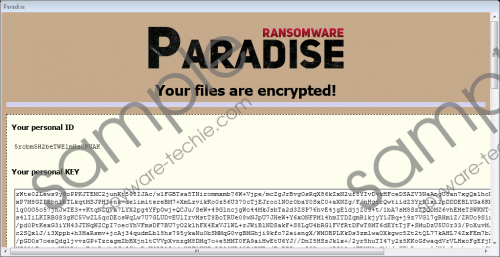 help@badfail.info Ransomware screenshot
help@badfail.info Ransomware screenshot
Scroll down for full removal instructions
Provided, you do not want to risk being scammed and lose your money for nothing, we advise you to pay no attention to the ransom note and remove help@badfail.info Ransomware. Those who would like to try to erase it manually should follow the removal guide available below, and users who want to use automatic features instead could install a reputable antimalware tool of their choice and perform a full system scan.
Eliminate help@badfail.info Ransomware
- Press Ctrl+Alt+Delete.
- Go to the Task Manager.
- Find the malware’s process.
- Mark this process and click End Task.
- Exit Task Manager.
- Tap Win+E.
- Navigate to:
%TEMP%
%USERPROFILE%\desktop
%USERPROFILE%\downloads - See if you can locate an executable file launched before the computer got infected.
- Right-click the malicious file and press Delete.
- Find the infection’s ransom note and remove it too.
- Close File Explorer.
- Empty Recycle bin.
- Reboot the system.
In non-techie terms:
help@badfail.info Ransomware is a malicious program that can cause you a lot of trouble if you do not backup critical files. According to our computer security specialists, the threat encrypts user’s personal data making it impossible to open it again, except with specific decryption tools. The problem is, the decryption tools are in the hands of cyber criminals responsible for the infection, and unfortunately, they will most likely ask to pay a ransom for those who want to obtain them. Keep it in mind even though they guarantee the decryption is possible there are no reassurances the means to successfully decrypt your files will be delivered. In other words, you could get scammed, and if you do not want this to happen, it might be best to ignore the displayed ransom note and eliminate the threat. It can be erased manually if you follow the instructions located a bit above this text or employ a reputable antimalware tool that could delete the malicious application for you.
