Do you know what Haze Ransomware is?
If you were introduced to a notification suggesting that Haze Ransomware has slithered in and corrupted your personal files, do not rush to panic. The chances are that your personal files are just fine. Our research team has tested the suspicious infection, and it appears that the worst it can do is lock your screen to introduce you to bogus information. Unfortunately, with so many real file-encrypting ransomware circulating the web, some users are likely to be tricked. If your operating system is currently corrupted by this malware, do NOT pay attention to the bogus warning. Instead, read this report to understand how this threat works and how you can delete it from your Windows operating system. If you cannot wait to remove Haze Ransomware, find the instructions below.
Haze Ransomware can be compared to Warning Screen Locker, Cryptodark Ransomware, Whycry Ransomware, and similar infections that produce bogus warnings just to make users give up their money. Before that, of course, this malware needs to slither in, and it appears that the malicious ransomware is most likely to enter your operating system via spam emails carrying the installer, or it could be infiltrated using unsafe RDP configurations. As soon as the threat is executed, it locks the screen to display a scary, flashing skull image with a notification that reads: “Press any key.” If a key is pressed, Haze Ransomware then displays a bogus notification informing the victim that “harddisks” were locked using a military-grade encryption algorithm. Of course, that is likely to catch your attention. In reality, your computer is not locked, and you can use the Win+D key combination to exit the window representing the ridiculous notification.
The purpose behind Haze Ransomware is to make you share your email address and pay a ransom of 25 Euro using Paysavecard. A service by the name “Paysavecard” does not even exist (it is “Paysafecard”), which only shows how amateur the creator of this ransomware is. If you paid the ransom, a key would not be provided to you even if your files were encrypted. Speaking of file-encrypting, we cannot guarantee that your files are completely safe. There is always a possibility that this bogus file-encryptor will be upgraded in the future. Due to this, we strongly recommend checking first if your personal files were corrupted. If they were, you might choose to focus on recovering them, but you must not forget that you need to delete Haze Ransomware as well. This infection is controlled by cyber criminals, and you do not want them to have any links to your operating system.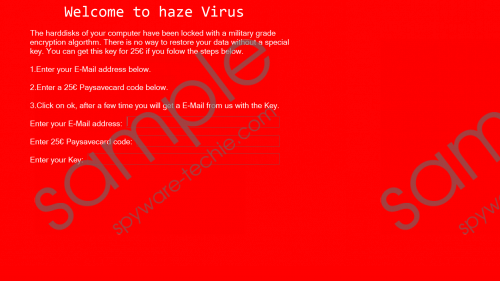 Haze Ransomware screenshot
Haze Ransomware screenshot
Scroll down for full removal instructions
If you manage to close the window representing the bogus Haze Ransomware notification and then find and remove the malicious launcher, eliminating the infection manually should not be a complicated task for you. Of course, not all users will be able to delete Haze Ransomware manually. If you are having issues with that, you should install anti-malware software, and you should do it now. Hopefully, the screen-locker is the only threat that has invaded your operating system, but if other infections exist, the anti-malware tool you install should be able to uncover and delete all of them. Of course, that depends on the tool that you employ. You need to be cautious about the software you install and trust because if you are careless, you might end up installing malware.
Remove Haze Ransomware
- Simultaneously tap keys Win+D to access Desktop.
- Right-click the window representing the ransomware and select Close window (alternatively, you can launch Task Manager and kill the process named HazerRahsomeware.exe).
- Identify the launcher of the ransomware (its name and location are random).
- Right-click and Delete this malicious file.
- Empty Recycle Bin to eliminate the malicious components.
- Install a legitimate malware scanner to quickly inspect your operating system if it is clean.
In non-techie terms:
Haze Ransomware is a malicious infection that was created by malware developers to trick you into paying money for something that does not exist and something that you do not need. The current version of this malicious threat is unable to encrypt files, but it claims that data is encrypted and that it can be freed only if the victim paid the ransom of 25 Euros. That is just a scam, and your files should not be encrypted. Of course, instead of relying on our word, you should close the screen-locking window and look at your files yourself to see if or not they are encrypted. Hopefully, they are not, and the only thing you need to worry about is the removal of Haze Ransomware. Deleting this infection should not be difficult, and we are sure that most users will be able to get rid of this threat using the guide above. Of course, using anti-malware software is the better option because besides ensuring automatic removal of all existing threats, this software can also take care of full-time protection.
