Do you know what Happydayz@india.com Ransomware is?
Ransomware is a dangerous infection spreading online. Users often get infected with it, meaning that crooks keep developing it. Happydayz@india.com Ransomware is a new creation of cyber criminals. It does not ask per permission to enter computers, so users have no idea why they cannot access any of their files until they read the message opened for them by this ransomware infection. Happydayz@india.com Ransomware is the one responsible for encrypting personal files even though users are only told that their files have been encrypted because a serious security problem has emerged. Of course, users are also informed that they can unlock their files by paying a certain amount of money. Actually, the main purpose of ransomware is to obtain money from users, showing that Happydayz@india.com Ransomware is not unique in any sense. We know how badly users might need to access certain files, e.g. documents, but paying money to cyber criminals is an extremely bad decision because there are no guarantees at all that a decryption tool will be given to users after they transfer the required money. In other words, they might be left both without files and without cash.
Sadly, there is surely a ransomware infection inside your computer if pictures, videos, documents, and other files have received a new filename extension .{Happydayz@india.com}, for example, picture.jpg.{Happydayz@india.com}. All these files having a new filename extension next to the original one have been encrypted using the AES-256 encryption algorithm. Unfortunately, this means that it might be impossible to unlock files without the private key. Cyber criminals claim to have it, and users can purchase this key from cyber criminals. As the information located on an opened window tells, users only need to send the unique ID to happydayz@india.com and then pay money in Bitcoins after receiving further instructions. This has to be done within 72 hours: “HURRY! Your personal code for decryption stored with us only 72 HOURS!”. Evidently, Happydayz@india.com Ransomware does not leave much time to think, and it does not want users to find a way to decrypt their files for free. At the time of writing, a free decryption tool does not exist, but it might be released by specialists in the future, so users who discover their files encrypted and do not plan to pay for the decryption key should wait for a free decryptor to be released. Users who have their important files backed up can recover files today after the Happydayz@india.com Ransomware removal. In this case, users should not even bother decrypting those encrypted files.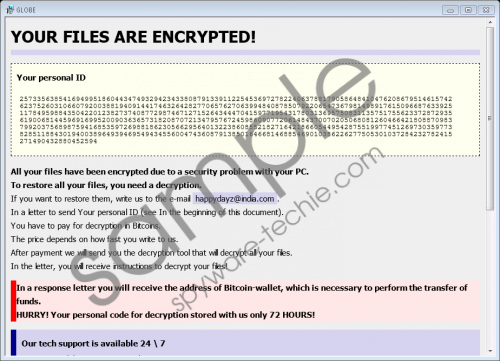 Happydayz@india.com Ransomware screenshot
Happydayz@india.com Ransomware screenshot
Scroll down for full removal instructions
Happydayz@india.com Ransomware is one of these computer infections that show up on computers without permission. It is spread just like similar ransomware infections are distributed. More specifically, it is spread inside spam emails. It is, of course, not installed on a user’s computer immediately after such an email is opened. Instead, it ends up on computers when users open attachments they find in these spam emails. Happydayz@india.com Ransomware might pretend to be an important file, e.g. a document to make sure that users open the attachment and allow ransomware to enter their computers. Since this method is used to spread a number of different ransomware infections, you might get your files encrypted again in the future if you do not do anything. What our security specialists expect you to do is to go to install a security application and enable it on the computer.
It is not a piece of cake to delete Happydayz@india.com Ransomware because files it drops on the computer have random names, and it is unclear where they are exactly located. On top of that, it makes modifications in the system registry, more specifically creates a Value in the Run registry key. It has a random name too, so it might be a real challenge to find and get rid of it. The manual removal guide which you could easily find below this article if you scroll down should help you to get rid of this computer infection, but if it is not true, use an automatic malware remover, such as SpyHunter.
Delete Happydayz@india.com Ransomware manually
- Open the Windows Explorer.
- Go to check the following directories:
- %WINDIR%\Syswow64
- %WINDIR%\System32
- %ALLUSERSPROFILE%\Application Data\Microsoft\Windows\Start Menu\Programs\Startup
- %ALLUSERSPROFILE%\Microsoft\Windows\Start Menu\Programs\Startup
- %USERPROFILE%\Microsoft\Windows\Start Menu\Programs\Startup
- %APPDATA%\Microsoft\Windows\Start Menu\Programs\Startup
- %ALLUSERSPROFILE%\Start Menu\Programs\Startup
- If you find suspicious .exe files that might belong to ransomware in any of these places, delete them all.
- Press Win+R.
- Type regedit and press Enter.
- Open HKLM\SOFTWARE\Microsoft\Windows\CurrentVersion\Run.
- Locate the Value having a random name (it should have a Value data %WINDIR%\Syswow64\*.exe or %WINDIR%\System32\*.exe).
- Right-click on it and select Delete.
In non-techie terms:
Users who erased Happydayz@india.com Ransomware in a manual way should know that they could have missed some components of this infection. Also, other dangerous applications might be actively working on the computer too. Of course, they know how to hide themselves well, so it might be impossible to detect and remove them manually. Do not waste your time trying to check the system yourself. A reputable automatic scanner will do the same job within several minutes for you.
