Do you know what Halt-it is?
Halt-it is a new advertisement-supported program from the Lyrics family. Infections within this family have many different faces. Some of them promise users to show lyrics to the music videos they watch, others lure users in with allegedly beneficial shopping deals, and then there are programs like Halt-it. Shieldren, Blacklister, Shieldme, and SaferSurf are just a few clones of this advertisement-supported program, and they all offer similar web browser protection services. Are these services worth your attention? If they were, you would not need to delete Halt-it. Unfortunately, the alluring services act as decoy to trick you into installing a completely unreliable advertisement-supported program. If you have been fooled by this trick, you need to learn how to remove this adware from your PC.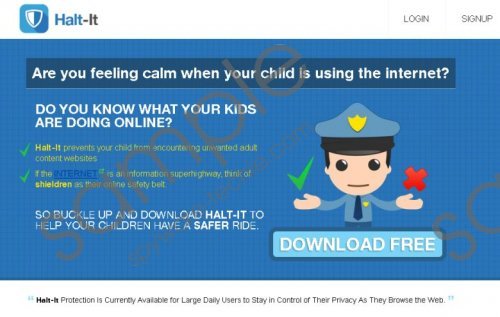 Halt-it screenshot
Halt-it screenshot
Scroll down for full removal instructions
It was found – after testing adware in our internal lab – that Halt-it could be installed onto your PC bundled with third-party programs. The installer on Halt-it.co does not work, so it is not surprising that its creators have turned to third-party software distributors. These distributors are likely to get paid for the successful promotion of this adware, which is why it is likely that different parties could introduce you to it. Even though some installers can be harmless, Halt-it could be bundled with malware as well. Does the idea of having to remove more malware appeals to you? If it does not, you should not trust unfamiliar and unpredictable installers. This is the advice we give to all users, regardless of the software they are thinking about installing. You also need to be careful about the installers that could be promoted via the ads injected by Halt-it. If you have already interacted with pop-ups and banners promoting malware, it is possible that, besides adware, you need to remove other threats as well.
Do you have experience with malicious programs that could help you remove Halt-it from your PC? Even though the process of uninstalling this adware via Control Panel is quite simple, you might have to delete Halt-it related leftovers. If you forget about them, you virtual security will not be restored, and we are sure that this is not what you want. Our advice to you is to install legitimate security software that could automatically delete Halt-it and other infections present on your operating system. If the installation of this software is obstructed by malware, you can follow our guide posted right below the “In non-techie terms” section.
Delete Halt-it from Windows
Delete from Windows 8.1 or Windows 8
- Launch RUN (Win+R).
- Enter Control Panel, click OK to open the menu, and move to Uninstall a program.
- Right-click the application you wish to remove and click Uninstall.
Delete from Windows 7 or Windows Vista
- Click the Windows logo on the left of the Taskbar and select Control Panel.
- Click Uninstall a program (under Programs) and find Halt-it.
- Right-click the application you wish to remove and select Uninstall.
Delete from Windows XP
- Open the Start menu from the Taskbar and open Control Panel.
- Double-click Add or Remove Programs and identify the undesirable software.
- Click the unwanted program and select Remove.
In non-techie terms:
The advertisement-supported program Halt-it is advertised as a security aid, but, in reality, it is just another unreliable piece of software that can inject suspicious ads. Clicking on these ads is considered to be dangerous, which is why we hope that you will refrain from that. Instead, you should put your energy towards the removal of Halt-it. Even though the manual removal guide above can help you uninstall Halt-it from your PC, only reliable security software can delete the remaining malware and, simultaneously, protect your Windows operating system.
