Do you know what H34rtbl33d Ransomware is?
If your desktop wallpaper suddenly changes to a black background with blood-red letters saying "Heartbleed!" among other stuff, it is pretty sure that H34rtbl33d Ransomware has just found a way to your system and it has encrypted all files possible on your computer. This is possibly the worst thing that can happen to a computer user who does not have a regularly synced cloud storage account or a backup saved and stored on a removable drive. Unfortunately, there is no other way for you to recover your files. Even if these Indonesian cyber crooks, who are also the ones behind Halloware Ransomware, offer you the decryption key, or the "decrypter key" as they call it, for a certain amount of money. The truth is, our researchers have found that the Tor website link that you are supposed to use to get further details about the payment is not functioning any longer. This obviously means that there is no way for you to get hold of the decryption key, not that we would believe that these crooks would provide you this key even if you paid up. We strongly recommend that you remove H34rtbl33d Ransomware from your computer right away.
There are a couple of ways for you to infect your computer with this serious threat. If you learn about these and you take them seriously, you will have a chance in the future to protect your computer against similar invasions. First of all, you need to be extra cautious around your e-mails. This ransomware infection can be distributed in spam e-mails as an attached file. This attachment could be disguised and pose as an image or text document. Even its file type icon can be changed to match the fake type. So when you fall for the initial trick set up by the subject line and you open this mail, it is quite likely that you will also want to view this attachment. However, when you run this file, you actually start up this ransomware attack. This is the point where you cannot delete H34rtbl33d Ransomware anymore without losing your files.
Do you frequently update your browsers and drivers like Java and Adobe Flash? If your answer is no to this question, you can easily infect your PC with such a dangerous malware program if you get redirected to a malicious website with Exploit Kits operating in the background. This can easily happen if your computer is infected with malware like adware or when you click on a corrupt third-party advertisement on a suspicious website (e.g., online gaming, gambling, torrent, freeware, and dating). Before you know it, just by landing on such a malicious site with Exploit Kits you can drop this ransomware onto your system. It is also possible that you have remote desktop software like TeamViewer installed on your PC to provide remote access for your system administrator or for whatever other reason. However, if this software is not set up safely enough, hackers can find a way to access your computer and install this vicious program without your knowledge. We hope that you see now how important it is to prevent this and similar threats from entering your system. If you want to restore your security, we advise you to act now and remove H34rtbl33d Ransomware.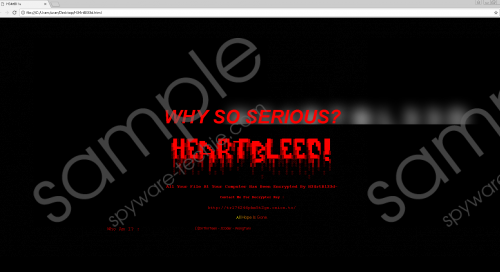 H34rtbl33d Ransomware screenshot
H34rtbl33d Ransomware screenshot
Scroll down for full removal instructions
This ransomware infection seems to target almost all your files on your system and change their extension by adding either ".H34rtBl33d" or ".d3g1d5." Once the encryption is over, the main malicious executable, the one that is set up as the Point of Execution in your Registry to autorun with Windows, gets hidden and a copy is made in your "%HOMEDRIVE%" and "%LOCALAPPDATA%" (%UserProfile%\Local Settings\Application Data for Windows XP) folders with the deceiving name "Setup.exe." This malware program also creates a hidden folder called "%LOCALAPPDATA%\H34rtBl33d" ("%UserProfile%\Local Settings\Application Data\H34rtBl33d" for Windows XP). Deleting your shadow volume copies is like the "icing on the cake" since it makes it impossible for you to restore your files.
Once the background operations are over, your desktop wallpaper is changed with the image that is used as a ransom note. This image uses a black background with blood-red letters. It simply tells you to visit a Tor website. Apart from this note you will also find two other ransom notes "H34rtBl33d.txt" and "H34rtBl33d.html" created on your desktop. Our research shows that the Tor website link does not work any longer, which clearly means that there is no way for you to contact these cyber crooks or to have further details with regard to the payment. Although there is no amount mentioned in the notes, certain sources talk about a ransom fee of 0.1337 Bitcoins, which is about 1,092 US dollars at current rate. We recommend that you do not think twice before you delete H34rtbl33d Ransomware from your system.
Please use our guide below if you want to tackle this major threat manually. We do understand though that you would prefer to use an automated tool that could also defend your PC from future attacks and give you real peace of mind. This is why we advise you to install a reliable anti-malware program like SpyHunter. What could be more convenient and secure than having a powerful up-to-date security tool on your PC?
Remove H34rtbl33d Ransomware from Windows
- Tap Win+R and enter regedit in the Run box. Click OK.
- Delete these registry entries:
HKCU\Software\Microsoft\Windows\CurrentVersion\Run|[random name]
HKLM\SOFTWARE\Wow6432Node\Microsoft\Tracing\H34rtBl33d_RASMANCS (64-bit)
HKLM\SOFTWARE\Wow6432Node\Microsoft\Tracing\H34rtBl33d_RASAPI32 (64-bit)
HKLM\SOFTWARE\Microsoft\Tracing\H34rtBl33d_RASAPI32
HKLM\SOFTWARE\Microsoft\Tracing\H34rtBl33d_RASMANCS - Close the Registry Editor.
- Tap Win+E to open File Explorer.
- Bin all the suspicious .exe files you have saved lately. (Check all the default directories like Desktop, Downloads, and %Temp%)
- Delete these files and folders:
"Setup.exe" in "%HOMEDRIVE%" and "%LOCALAPPDATA%" (Windows XP: "%UserProfile%\Local Settings\Application Data")
"%LOCALAPPDATA%\H34rtBl33d" (Windows XP: "%UserProfile%\Local Settings\Application Data\H34rtBl33d") - Delete the ransom notes from your desktop.
- Empty your Recycle Bin and reboot your computer.
In non-techie terms:
H34rtbl33d Ransomware is a vicious threat from Indonesia that can sneak onto your system without your knowledge and take all your files hostage only to extort a high fee from you for the decryption key. Our researchers say that in this case only the decryption key could help you restore your files; however, you cannot even try to pay these criminals anymore since the Tor website associated with this malicious attack has gone offline. Not that we would suggest paying the ransom fee is good in any way. In fact, it is highly unlikely that you would ever get the key from such cyber criminals. Your only chance for saving yourself from a major loss is to have a recent backup. But before you rush to transfer your clean files, we advise you to remove H34rtbl33d Ransomware from your PC ASAP. If you are an inexperienced user and would not like to risk leaving any leftovers behind or making a mistake, you may want to consider installing a powerful anti-malware program to protect your computer.
