Do you know what Gremit Ransomware is?
For now, Gremit Ransomware seems to be still in development state, so it should not be widely spread if it is distributed at all. In any case, the malware’s current version should not cause any trouble for the user, although if the infection creators finish and update it, the malicious program could become a dangerous threat. That is why our researchers tested the ransomware and gathered as much information about it as possible. Thus, if you read the rest of the article, you will learn how the infection may work on the computer or how it might be distributed among users. Even though our specialists say there should not be any victims of Gremit Ransomware at the moment, we will still explain the deletion process and place a removal guide below the text, in case you ever encounter this malware.
We should begin the article by explaining to you how Gremit Ransomware could be distributed. Probably, one of the most popular ways to spread such malicious programs is to use infected executable files and send them via email. If the attachment is opened, the malware might infect the system, and the user may not even realize it until it is too late. Also, such threats can be downloaded from harmful web pages or dropped by other malicious software, e.g. Trojans. To protect your computer from such malware, it is important not only to stay away from harmful content but also keep fully updated browsers and other software, such as antimalware tools.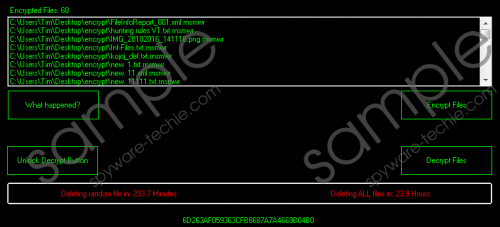 Gremit Ransomware screenshot
Gremit Ransomware screenshot
Scroll down for full removal instructions
From the way Gremit Ransomware acts on the system, it seems like it could be programmed to encrypt user’s data just from a particular directory. Currently, it only targets a folder called “encrypt” in the C:\Users\Tim\Desktop directory. Obviously, the folder should have been created by the infection’s developers who tested it on their own system, so if you accidentally infect the computer with this threat, it should not encrypt anything, unless your username is Tim and you have a folder called “encrypt” on your Desktop. Our specialists say the software’s creators use an unknown cryptosystem to lock the files and afterward, they may have an additional extension too, e.g. text.docx.rnsmwr. The malicious application should open a window with a random note too.
The message is rather straightforward as it states a couple of facts and demands. For example, it says that most of the files were encrypted and the Gremit Ransomware’s developers do not care what will happen to them. Then they demand users to pay a ransom with Bitcoins and even threaten to erase “whole harddrive forever” if you do something “stupid.” Of course, in this situation you would be dealing with cyber criminals and since they do not care about your data, who can guarantee they would hold on to their word and decrypt damaged data? In such cases, we advise users not to trust the malware’s creators and remove the threat from the system. Usually, if users have copies of locked files on other storages they have a chance to recover such data without paying the ransom and risking their money.
The malicious program as it is now does not seem to leave any data on the system besides the executable file that infected it. Thus, the instructions below will show you how to erase this file. If you remember where it was downloaded, the process should be fast and easy. However, when it comes to new threats and especially ones that might be still in the development state, it could be best to delete them with an antimalware tool instead. This is because the malicious program could still be updated and it is hard to say if afterward, it would not place more data on the system than its first version. Therefore, if you ever encounter Gremit Ransomware, keep it in mind that it could be safer to eliminate the infection with a reliable security tool.
Remove Gremit Ransomware from the system
- Press Windows Key+E to access the File Explorer.
- Use the Explorer to find directory where the malicious file could be placed (e.g. the Desktop, Downloads, or Temporary Files directories).
- Look for the malicious file, right-click it and select Delete.
- Empty the Recycle Bin.
In non-techie terms:
Gremit Ransomware is a malicious program that might be in the development state. In other words, the software’s creators could be still working on it and spread it not widely just to test if it works as it is supposed to. Luckily, this test version should not do any harm to the computer, and if your system somehow did get infected with this malware, we would advise you to take a look at the removal guide above and try to eliminate it manually. However, if the malicious application gets updated it might better to use a legitimate antimalware tool which could locate the infection and other possible threats as well and help you erase them automatically.
