Do you know what GorillaPrice is?
GorillaPrice is a browser add-on which you may install by mistake alongside some freeware or shareware. The application is installed as gorrillaprice.exe, and it is compatible with Internet Explorer, Google Chrome, and Mozilla Firefox. At the moment of writing, the official website gorrilaprice.com is suspended. According to the information available at uninstaller.gorrilaprice.com, the application is being tested in order to make sure whether it can slow down the PC. However, if you have no intention of using GorrilaPrice, you should remove it from the computer and your browsers.
GorrilaPrice generates various coupons and offers, which are supposed to help online shoppers save their money. However, if you do not like pop-up contents on the screen while browsing online shops, remove GorrilaPrice right now.
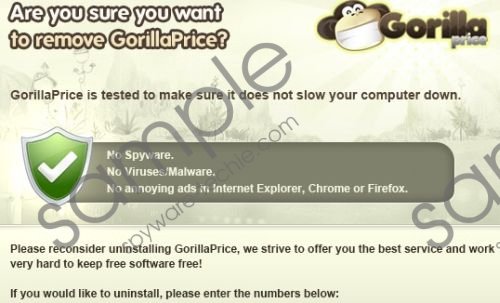 GorillaPrice screenshot
GorillaPrice screenshot
Scroll down for full removal instructions
Note that the so-called adware application can monitor your interests so that it can generate adequate offers provided by various online sellers. It might occur that you will be provided with third party advertisements or deals. It is important to keep in mind that the third-party websites have their own policy, which means that all the contracts you make are your own responsibility.
As for the installation of the program, you already know that it can be installed with freeware. Always pay attention to the terms of use and the optional programs provided by the installer. A single click may prevent you from the adverse consequences that may follow the installation of, for example, GorillaPrice.
If you want to browser eBay, Amazon, and other online sellers safely, remove GorillaPrice by following the instructions below, or implement a spyware removal tool. The latter option is highly recommended for if you are going to install new applications in the future, you should be sure that the system will not be affected by some potentially unwanted programs and various computer threats. In order to eliminate GorillaPrice and provide the PC with the best protection, use SpyHunter, whose scanner is available below.
How to remove GorrolaPrice manually?
Windows Vista and Windows 7
- Start menu - > Control Panel - > Uninstall a program.
- Uninstall GorillaPrice.
Windows XP
- Start menu - > Control Panel - > Add or Remove Programs.
- Select the unwanted application and click the Remove button.
Windows 8
- Press Win+R.
- Type control panel and click OK.
- Go to Uninstall a program and remove the infection.
Remove GorillaPrice from the browsers
Having uninstall the unwanted adware application, check the settings of your browsers. Follow the instructions provided to make sure that GorrilaPrice has been removed from the browsers automatically.
Internet Explorer
- Press Alt+T and click Manage Add-ons.
- Click Toolbars and Extensions and remove Gorilla Price if it is still present there.
Mozilla Firefox
- Press Ctrl+Shift+A.
- Click Extensions and remove the unwanted browser add-on.
Google Chrome
- Press Alt+F.
- Go to Tools - > Extensions.
- Remove the unwanted browser add-on.
In non-techie terms:
GorillaPrice is a browser add-on which generates coupons and offers related to your interest. The application may also be referred to as adware, and if you have installed it by mistake, you may like to remove right away. The instructions above should help you uninstall the application, but keep in mind that you should also install a reliable spyware prevention tool which can identify insecure applications.
Aliases: Gorilla Price.
