Do you know what Gg Ransomware is?
Gg Ransomware is an infection that can corrupt files with .doc, .jpg, .avi, .wma, .xls, .rar, and many other extensions. In fact, over 150 types of files on your operating system could be targeted by this malicious threat. When it encrypts files, it attaches a unique extension, “.GG”, to all of them. Although some users rush to delete this extension in the hopes of making their files readable again, that is a waste of your time. The extension is added just so that you could identify the corrupted files faster. What can you do when you find these files? Unfortunately, it is unlikely that you can do anything to get them decrypted. A special private key is needed to restore the data within the file, but this key cannot be obtained. Even though cyber criminals should promise the key in return of a ransom, they cannot be trusted, and you are more likely to waste money by getting into deals with cyber crooks. Unfortunately, the only thing you might be able to do is to remove Gg Ransomware, and that, of course, is very important.
As you might know, ransomware is taking over the world. While many other kinds of infections exist, few of them are as common and as aggressive as ransomware. Some of the latest infections to join Gg Ransomware include 3301 Ransomware, Hello Ransomware, Explorer Ransomware, and Hells Ransomware. These infections are created by different parties, and they have differences; however, they are most likely to be spread in the same way, via spam emails. All kinds of spam botnets can be employed to perform mass spam email attacks, and, unfortunately, users are still pretty careless when it comes to opening unfamiliar spam emails. Obviously, to catch the victim’s attention, the corrupted email has to use an attractive message, and the installer of the infection must be concealed. Overall, if the message does not make sense (for example, if it asks to confirm a package you did not expect to receive or a flight you did not book), you should not open it. If you do, Gg Ransomware – or any other infection from this group – could slither into your PC without your notice.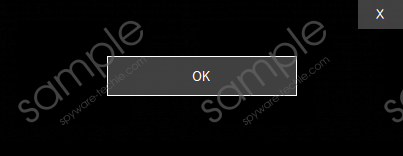 Gg Ransomware screenshot
Gg Ransomware screenshot
Scroll down for full removal instructions
According to research, Gg Ransomware should use the AES encryption algorithm to encrypt files. After analyzing the code, our research team has discovered that the creator uses the block size of 256, which is incorrect, considering that it is always 128-bit. That might be the reason why this infection is currently inactive. At the time of research, it could not even encrypt files or create a ransom message. If it did, it is most likely to request that the victim emails bhklyt@gmail.com for more information. It was also found that the project name of Gg Ransomware is “BRansomware,” and that might be another name that this infection is recognized by. Hopefully, you do not need to face it because if your files are encrypted, you are unlikely to recover them, even if you fulfill all of cyber criminals’ demands.
How did Gg Ransomware enter your PC? If it slithered in without your notice, detecting the launcher might be difficult. If you executed the infection yourself, you should be able to find the launcher. That is very important to determine because the removal method you employ depends on it. If you can identify the infection, deleting Gg Ransomware manually should not be troublesome. If you are lost, installing anti-malware software might be the best and only choice you have. Do not hesitate to install it – even if you successfully erase the threat yourself – because it can protect you against malicious infections away in the future. To protect your files, we recommend setting up a reliable backup.
Remove Gg Ransomware
- Launch Task Manager (tap Ctrl+Shift+Esc keys).
- Click the Processes tab.
- Find an active process you are not familiar with. If you are sure it is linked to malware, right-click it and select Open file Location to determine the location of the malicious executable.
- Kill the malicious process.
- Right-click and Delete the launcher (executable) of the malicious ransomware. It could be located in:
- %USERPROFILE%\Desktop
- %USERPROFILE%\Downloads
- %TEMP%
In non-techie terms:
Gg Ransomware might not be a serious infection now, but who knows if its creator will not be able to upgrade it or even create a new, more powerful threat. Due to this, you need to protect your operating system not only from this particular infection but all ransomware threats that are active now or could be created in the future. Using anti-malware software is very important, as it is to install security updates. If your operating system is vulnerable and unguarded, all kinds of infections could slither in without any warning. If the ransomware was detected on your PC, you need to delete it. The guide above is not very detailed because the infection could have a unique name and be placed in a different location every time. Due to this, we recommend using anti-malware software that can erase malicious infections automatically instead.
