Do you know what Get-a-Clip is?
People who want to download YouTube videos may find Get-a-Clip useful. The application promises not only this feature, but also to extract audio files from every downloaded video. Everything is offered for free with just a single condition: the program will show you commercial advertisements. And this is where you should reconsider whether it is worth keeping Get-a-Clip on your PC any longer. Those advertisements are not only annoying; they also could be filled with redirect links to suspicious third-party websites. We think that you should not guess where those ads may lead you. It is better to delete the unreliable application from your system.
Get-a-Clip installs an extension to your Internet browser and shows you commercial offers through that extension. You may encounter various forms of advertisements, such as pop-ups, shopping offers, banners and coupons. Will you encounter offers that may look relevant to you? Probably, yes. And this is where Get-a-Clip can turn into a dangerous and harmful application. It is not beyond possible that some of the advertisements that this program generates are filled with redirect links to unknown and suspicious websites owned by unreliable third parties. Probably the goal of Get-a-Clip is just to increase traffic to those websites. However, in some cases, the third parties create those sites with unlawful purposes in their minds. For example, some site could look identical to your online bank, and you may be tricked into entering your credentials. The best how you can avoid all the possible problems is by ignoring any content generated by Get-a-Clip and deleting the program from your device.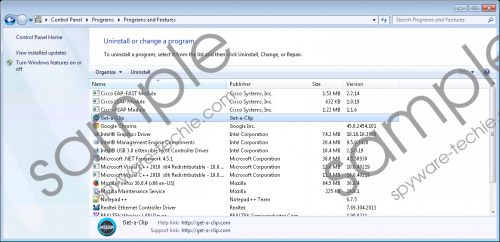 Get-a-Clip screenshot
Get-a-Clip screenshot
Scroll down for full removal instructions
You should not trust the adware program for one more reason. While testing the application in our internal laboratory, we found out that it often comes unnoticed. Do you use p2p or Torrent file sharing sites? If yes, then you should know what risks you may face on those sites. Every time you download something from them, you may receive many additional and unwanted programs packaged with the application you install. Sometimes, those are such adware applications as Get-a-Clip. But you also can receive a very hazardous program, such as Trojan horse. So, implement the maximum security measures each time you decide to download free software.
Probably, the only positive thing related to this application is that you can easily remove it from your system. All you have to do is locate Get-a-Clip on your programs list and then to eliminate it in only a couple of clicks. In case you are not sure of yourself, we have prepared a short but detailed guide that should help you in the process. Of course, you can rely on a trustworthy antimalware scanner. The legitimate security tool will also detect all the other suspicious applications if any of them is hiding somewhere on your computer. You just need to remember that only the latest version of your security software can successfully defend you from all the recent online threats. Do you need more information regarding which defensive program you should trust? Do not hesitate and ask us using the comment box below. We will answer all your questions ASAP.
How to remove the unwanted application
Windows XP
- Click Start.
- Open Control Panel.
- Go to Add or Remove Programs.
- Eliminate Get-a-Clip.
Windows 7 and Windows Vista
- Access the Start menu and choose Control Panel.
- Go to Uninstall a program.
- Remove Get-a-Clip.
Windows 8, Windows 8.1, and Windows 10
- Simultaneously tap the Windows key + C.
- Choose Search and enter Control Panel.
- Click the icon and select Uninstall a program.
- Delete Get-a-Clip.
In non-techie terms:
Get-a-Clip is an adware program that security-minded computer users should not keep installed. It says you will be able to download YouTube videos, but its functionality is very questionable. You will hardly download any relevant content using this application. Instead, Get-a-Clip will attack you with annoying commercial ads thus interrupting your Internet browsing sessions. Even an accidental click on any of the ads may result in landing on a corrupted website owned by shady persons. Therefore, you need to remove the suspicious program using our provided instructions.
