Do you know what Genesisoffers is?
As malware researchers have discovered, Genesisoffers is an application which belongs to the faction of adware. Even though in most cases advertisement supported software is promoted as irreplaceable and extremely beneficial to those who shop online, in reality adware is considered to be unreliable and often invasive. In fact, it is likely that you will need to delete Genesisoffers after it intrudes your own personal computer without permission. Even though the plugin is not installed onto the browsers, genesis.exe has an auto-start and can begin its processes as soon as the system is launched. Needless to say, many computer users have no clue that the suspicious program is running on their operating systems.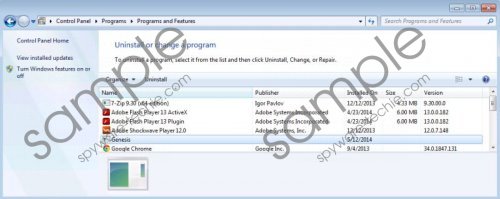 Genesisoffers screenshot
Genesisoffers screenshot
Scroll down for full removal instructions
Have you recently used DomaIQ installers to acquire software? As our researchers have found out, this installer could be linked to various fictitious installers presenting bogus Flash or Java updates and promoting potentially unreliable software, like FLV Player. The DomaIQ installers have been found out to distribute McClean, 123HD-Ready, and other potentially unreliable programs. Unfortunately, this is what EXACT TARGET SOLUTIONS, S.L. (the developer) could use to spread Genesisoffers as well. Even though the program has an official website (genesis-offers.com), in most cases it travels bundled with other software and sometimes it enters the targeted operating systems silently, without permission. Furthermore, the program can enable the presentation of various suspicious pop-ups and banner ads which might be linked to unfamiliar third parties and, therefore, are considered to be unreliable as well.
As it is disclosed within Genesisoffers Privacy Policy, the application can use tracking cookies to learn more about your activity. This would not be so bad if the collected information was used to your own benefit. Unfortunately, the developer of the program is affiliated to undisclosed parties who may have access to the collected information as well, and this is not something you can ignore. In fact, we advise that you remove Genesisoffers right away. Install an automatic malware remover (our recommendation) or follow the manual removal guides below.
Delete Genesisoffers
Delete from Windows 8:
- Access the Metro UI menu, right-click on the screen and select All apps.
- In the Apps menu select Control Panel and click Uninstall a program.
- Now right-click the program you wish to remove and select Uninstall.
Delete from Windows Vista or Windows 7:
- Open the Start menu from the Task Bar on the desktop and click Control Panel.
- Now move to Uninstall a program to discover all installed applications.
- Right-click and Uninstall the application you wish to remove from the PC.
Delete from Windows XP:
- Click the Start button on the Task Bar and a user menu will show up.
- Select Control Panel to open a new menu and double-click Add or Remove Programs.
- Now navigate to the undesirable application, click it and select Remove.
In non-techie terms:
Genesisoffers is a computer application which can be installed onto the computer without your permission. That is a good enough to reason to initiate the removal if the program right away. If you do not get rid of the program, soon enough you could face a variety of unreliable advertisements and offers. Remove Genesisoffers from the operating system using the authentic security software which could assist you with Windows protection in the future. If you choose the manual removal option – install a malware scanner to make sure that you have succeeded.
