Do you know what Gendarmerie Ransomware is?
Gendarmerie Ransomware is a threat that encrypts user’s data and demands to pay a ransom in order to restore damaged files. As you probably realize it yourself, dealing with cyber criminals is not the best idea, since there is a chance they may not keep up to their promises, even though if they sound reassuring or friendly. Therefore, if you do not wish to be one of those users who risked their money and lost in vain we encourage you to consider this option carefully. Until you decide what to do you could read this report and learn more about this malicious application and should you choose to get rid of it; we will be placing a removal guide just below the article that could help you with this task.
The first sign your system was infected with Gendarmerie Ransomware is the appearance of .hacking extension at the end of various files’ titles. Unfortunately, all files marked by this extension become ruined and cannot be opened without a particular decryption key and a decryption tool. Usually, both decryption keys and tools are available only to the malware’s creators who promise to share with them when the user pays a particular amount of money. Gendarmerie Ransomware is not an exception as it drops numerous copies of a file containing the ransom note in most of the directories with encrypted files.
Our researchers say the ransom note should be called Message_Important.txt. Also, they report the text on it might be written in the French language without any translations to English or other popular languages. This makes us think the threat could be distributed only among French-speaking users. It might be carried by malicious email attachments, or the cyber criminals behind Gendarmerie Ransomware could drop the malware themselves after accessing the system via insecure RDP connections. If you suspect you received it via email, you should remember the attachment you launched before the computer got infected. The next time you come across something similar, it would be smart to stay away from such attachment, unless you believe it can be important. In such case, the user could check the suspicious file with a legitimate antimalware tool. As for users who think Gendarmerie Ransomware got in while exploiting systems vulnerabilities, we recommend changing weak passwords and updating all outdated tools.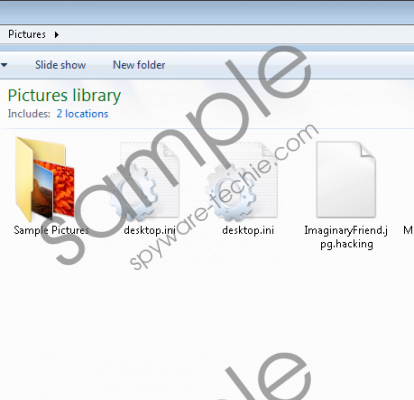 Gendarmerie Ransomware screenshot
Gendarmerie Ransomware screenshot
Scroll down for full removal instructions
Furthermore, the created ransom note is supposed to carry short instructions explaining how to pay the ransom. It also says that once the user transfers the money the malicious application’s developers will send necessary decryption tools via email. Keep it in mind; the cyber criminals do not have to send you anything since you have to pay the money first they might just not bother to do so. Not to mention, there are cases when they lose connection to the server they store decryption keys and as a result, lose the ability to decrypt your data themselves. Thus, we do not think it would be a good idea to trust them, and if the chance of losing your money in wain does not sound good for you, our researchers advise deleting the malware.
Deleting Gendarmerie Ransomware manually should not be too complicated because the malware does not drop any other data besides ransom notes. To be more precise, the only data on the computer belonging to it should be the malicious application’s installer you could have downloaded and opened itself. If you would like to try to locate and erase it, you could do so by following the removal guide added at the end of this paragraph. The other way to deal with the infection would be to install a reputable antimalware tool and let it perform a full system scan.
Erase Gendarmerie Ransomware
- Click Ctrl+Alt+Delete.
- Open Task Manager.
- Pick the Processes tab.
- Look for a process belonging to the threat.
- Select it and click the End Task button.
- Leave Task Manager.
- Press Windows Key+E.
- Check the following paths:
%TEMP%
%USERPROFILE%\desktop
%USERPROFILE%\downloads - Search for the infection’s installer.
- Right-click it and choose Delete.
- Exit File Explorer.
- Empty Recycle bin.
- Restart the computer.
In non-techie terms:
Gendarmerie Ransomware is a malicious application developed for money extortion. To do so, it encrypts user’s data with a secure cryptosystem or takes it as a hostage and asks to pay for tools that could decrypt it. Sadly, there are cases when users try to deal with cyber criminals and lose their money in vain as they pay the ransom but do not receive the promised decryption tools. Thus, we believe it would be safer to try legitimate recovery tools or simply replace damaged files with copies stored on removable media devices. Just before doing so, it might be best to secure the system and delete the infection. Users could do so by following the removal guide located above or employing a reputable antimalware tool.
