Do you know what GameTrekkers Toolbar is?
GameTrekkers Toolbar is a browser extension that is identified as a potentially unreliable program. This is because this program promotes links to third-party sites, installs web cookies to spy on its users, and introduces users to other potentially unreliable programs. According to our research, this strange add-on might come bundled with malicious installers. Although the creator of this program, Mindspark Interactive Network, is unlikely to be associated with malware, GameTrekkers Toolbar could be used by malicious distributors as the attraction to slip in more malicious threats. Therefore, if you do not want to encounter malicious programs that require removal, you need to be extremely careful about the programs that you install onto your PC. In this report, we will teach you how to delete GameTrekkers Toolbar and other unreliable programs that might have entered your operating system.
Although some users acquire GameTrekkers Toolbar using third-party installers, the official source of this suspicious add-on is gametrekkers.com/index.jhtml. The layout of this website is identical to the sites representing CrazyForCraft Toolbar, FunPopularGames Toolbar, and hundreds of other toolbars that we have tested in the past. These programs were created by the same company, Mindspark Interactive Network, and they all function in the same way. Fortunately, all of these programs can also be removed in the same manner. The most notable thing that these programs have in common is that that they all come bundled with a third-party search provider. If you do not decline the search modifications that follow GameTrekkers Toolbar, your homepage will be changed to home.tb.ask.com. Some Firefox and Internet Explorer users think that they need to remove a browser hijacker after agreeing to this change by accident. Regardless, we advise removing GameTrekkers Toolbar-related search tools because they might showcase sponsored links and unreliable ads.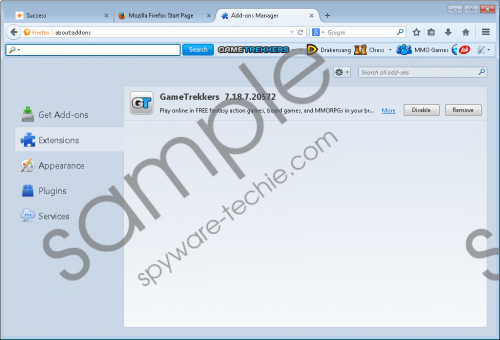 GameTrekkers Toolbar screenshot
GameTrekkers Toolbar screenshot
Scroll down for full removal instructions
The removal of GameTrekkers Toolbar is relatively simple. If you installed it onto IE, you need to uninstall this program from Windows, and, if you installed it onto Firefox, you need to remove an unwanted add-on. When it comes to undesirable search tools, you can easily replace them using the manual removal guide below. If you installed GameTrekkers Toolbar packaged with malware, it is best to employ an automated malware remover to clean your Windows operating system. If you have any questions about the removal of undesirable programs, browser extensions, or search tools, you can start a discussion in the comments area below. You should not rest until all threats/unreliable programs are eliminated.
Remove GameTrekkers Toolbar
Remove from Windows 10/Windows 8
- Launch RUN (Win+R) and enter Control Panel.
- Select Uninstall a program and find GameTrekkers.
- Right-click the app you wish to delete and select Uninstall.
Remove from Windows 7/Windows Vista
- Click the Windows/Start button on the Taskbar.
- Open the Control Panel menu and click Uninstall a program.
- Find the app you wish to delete, right-click it, and select Uninstall.
Remove from Windows XP
- Click the Start icon on the Taskbar and open Control Panel.
- Double-click Add or Remove Programs.
- Select the undesirable application and click the Remove button.
Remove from Mozilla Firefox
- Simultaneously tap Ctrl+Shift+A (Add-ons Manager).
- Go to Extensions and Remove the unwanted add-on.
- Tap Alt+T and select Options.
- Go to General and delete/edit the Home Page URL.
- Go to Search and Remove the unwanted search provider.
Remove from Internet Explorer
- Tap Alt+T (simultaneously) and click Manage Add-ons.
- Go to Search Providers and choose a new default search provider.
- Remove the unwanted search provider and click Close.
- Tap Alt+T again and select Internet options.
- Click the General tab, edit/delete the Home Page URL, and click OK.
In non-techie terms:
Although it may not look like it, GameTrekkers Toolbar is a potentially unreliable browser extension. This program provides links to seemingly useful sites, but we cannot confirm that they will be reliable. If you research the sites that this toolbar redirects to, and you find that they are harmless, you still should use it with caution. Although you might choose not to delete GameTrekkers Toolbar, we strongly recommend deleting the programs and search tools that could have been installed along with it. Use the manual removal method or install an automated malware remover to clean your operating system.
