Do you know what GamesCenter Search is?
If you enjoy playing games online, you might go looking for a tool that would make it easier for you to find and play them. GamesCenter Search is an extension that you might come across, and even though it allows finding games directly from your homepage, our research team does not recommend trusting it. If you have downloaded it onto your Google Chrome browser already, we suggest removing it, and if you are not sure why you would do that, you need to read this report carefully. In case, you are researching this potentially unwanted program (PUP) before installing it, it is suggested that you find a better and more reliable tool. At the end of it all, we suggest deleting GamesCenter Search, and if you want to get rid of this PUP immediately, you can scroll down to find a step-by-step guide.
GamesCenter Search was created by PlayMediaCenter, and this party stands behind various other PUPs, including MovieCenter Search and ArcadeCenter Search. All of them are represented via the same site, playmediacenter.com, but their installers, of course, are unique. Since they are only compatible with Google Chrome, it is not surprising that the original installers are hosted on the Chrome web store. For example, if you decide that you want to acquire GamesCenter Search, you can find the installer on chrome.google.com/webstore/detail/gamescenter-search/adekbiglcclgfckiodjeoglkmnodidch. You have to be cautious when installing any PUPs from this family because additional pieces of software (e.g., StreamJunkie Search) could be bundled along with it. Obviously, if you use a third-party installer, all kinds of malicious threats could be bundled along with it. In this situation, you might have to delete malware. Since it can be difficult to identify infections, we recommend utilizing a legitimate malware scanner.
Regardless of how you install GamesCenter Search, your default search provider is modified. Instead of your regular provider, http://play.eanswers.com/ is set in its place. Since this hijacker automatically redirects to Yahoo Search, some users are unlikely to notice or care about this change at all. Although Yahoo Search is a respectable and trustworthy search tool, a hijacker can affect it in a way that it stars showcasing sponsored content. The developer of GamesCenter Search exploits this well-known search tool just so that they could earn money for the clicks. Are the advertisers using this service reliable? Are the ads shown trustworthy and harmless? Unfortunately, it is impossible to say if or not you are safe using this search provider. Of course, since there is a huge risk that it is not safe, we suggest deleting this search tool immediately. Luckily, you can do that in one fell swoop.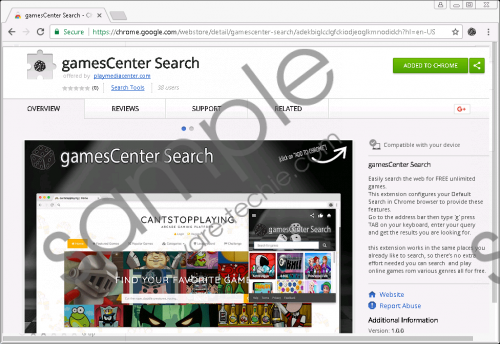 GamesCenter Search screenshot
GamesCenter Search screenshot
Scroll down for full removal instructions
If you decide to remove GamesCenter Search, you will not need to think about the elimination of the suspicious play.eanswers.com separately. Once the extension is erased, the hijacker goes away with it. Of course, we add instructions that show how to eliminate the hijacker separately in case you want to continue using the PUP. Our research team does not believe that it is a highly beneficial tool because it does not offer an array of games. Instead, it is just a promotional instrument that the developer of cantstopplaying.com games is using. All games offered by GamesCenter Search come from this source.
Delete GamesCenter Search
- Launch Google Chrome and tap keys Alt+F.
- Click More tools and then select Extensions.
- Identify the unwanted add-on, click the recycle bin on its right, and choose Remove.
- Tap Alt+F keys again and select Settings.
- Navigate to the Search engine menu and click Manage search engines.
- Identify the unwanted provider, click the More actions button, select Remove from list.
In non-techie terms:
It is pretty obvious that GamesCenter Search is not the most useful extension. Although it is meant to provide you with tons of games, in reality, it can only promote cantstopplaying.com games. On top of this, this suspicious potentially unwanted program changes the default search provider to ensure that you are introduced to sponsored content. The PUP, of course, can record information that could be used by advertisers to select the most personalized ads, which is not always a good thing. All things considered, we suggest removing GamesCenter Search from Google Chrome. If you eliminate this add-on using the guide above, the hijacker should be eradicated along with it. Needless to say, if multiple threats exist, we suggest employing anti-malware software instead of erasing all threats manually.
