Do you know what GamerHippo is?
GamerHippo is a browser extension that you might download on your Mozilla Firefox browsers to gain access to some online games. Our researchers have found that users usually install this extension after trying to play the so-called Gold Games promoted at gamerhippo.com. Our research team is familiar with this model because it was employed by TwistArcade, GiantArcade, ArcadeHall, and plenty of other similar applications. If you install these extensions, it is possible that you will be exposed to online ads, which is our primary concern and our main motive to remove GamerHippo. If you are interested in deleting this suspicious browser extension, you can follow the removal guide below. Of course, we recommend that you read this report first.
It is very important to determine how GamerHippo has entered your operating system. If you have downloaded it from the website mentioned above, it is unlikely that you will have many issues when deleting this application. However, if you have installed it from a third-party software distributor, it is possible that you will have to delete malicious infections or unwanted programs. Unfortunately, it is difficult to predict what kind of software will come bundled with GamerHippo, as it all depends on the installer carrying it. Needless to say, if you use a malicious installer, it is very likely that you will encounter malicious threats that will require immediate removal. Although the activity of other threats does not give a reason to delete GamerHippo, it is important that you are aware of other threats that might be deserving of removal.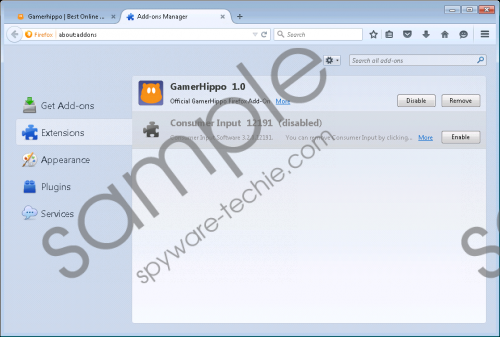 GamerHippo screenshot
GamerHippo screenshot
Scroll down for full removal instructions
This is a perfect opportunity to talk about GamerHippo.com as well. This website does offer legitimate online games, but it also shows various banner advertisements, which is why we do not think this site is reliable. Our research team has found that the offers shown on this site could easily expose you to the installers of potentially unwanted programs, fake system optimizers, rogue malware removal software, and other kinds of unreliable programs. If you choose to ignore our advice to stay away from the GamerHippo site, you have to ensure that you do not interact with the ads it introduces you to.
Are you scared that you will not be able to delete GamerHippo successfully because you are inexperienced? Fortunately, all you need to do is uninstall this program and delete the Firefox extension. The instructions below will leave even the inexperienced users confident about the operation. If this was the only unreliable programs that you had to deal with, all there is left to do is install a security tool to protect your operating system. If GamerHippo was installed bundled with more dangerous programs, the manual removal guide below might be useless. In this case, we recommend installing an automated malware remover to simultaneously protect your PC and clear it from already active threats.
Remove GamerHippo
Remove from Windows 8/Windows 8.1
- Launch the RUN dialog box by tapping Win+R.
- Enter Control Panel to access a menu and go to Uninstall a program.
- Right-click on the program you wish to delete and select Uninstall.
Remove from Windows Vista/Windows 7
- Navigate to the left of the Taskbar and click the Windows logo.
- Open the Control Panel menu and select Uninstall a program.
- Find the program you want to delete, right-click it, and select Uninstall.
Remove from Windows XP
- Click the Start button on the Taskbar and open Control Panel.
- Double-click Add or Remove Programs.
- Select and Remove GamerHippo.
Remove from Firefox
- Launch the browser and simultaneously tap Ctrl+Shift+A.
- Select Extensions and Remove the undesirable add-on.
In non-techie terms:
It is up to you to decide whether or not to delete GamerHippo from your operating system and Firefox browser, but our virtual security experts believe it is wise to get rid of this suspicious application. If you are not sure you can delete this suspicious program from your operating system manually, you can download an automated malware remover to delete it for you. More importantly, this tool will remove GamerHippo-related threats that could have slithered into your operating system.
