Do you know what Gameorplay.info is?
Are you exposed to Gameorplay.info every time you launch your browser? If you are, this malicious browser hijacker must have taken over your browser. Although most hijackers pose as search engines to make victims think that they can be useful and trustworthy, this is not how this one works. This hijacker showcases clickbait and advertisements. What is the purpose behind that? The creator of this threat is likely to earn money for the promotion of third-party links and advertisements. In a different scenario, it could be used by malicious cyber criminals to expose unsuspecting and careless users to other kinds of scams or even malware. Needless to say, you are at risk, which is why we advise that you remove Gameorplay.info from your browser as soon as possible. According to our research, you are likely to face this threat if you are using Google Chrome, Mozilla Firefox, or Internet Explorer. In any case, you must not postpone deleting this threat for much longer.
It is not exactly known how Gameorplay.info slithers into the operating system, and it is possible that different methods of distribution are employed to spread this malware. It was found that the infection is operated using a malicious RUN key in HKCU\SOFTWARE\Microsoft\Windows\CurrentVersion\RUN and a malicious task in %WINDIR%\System32\Tasks. Who creates these components? Our research team believes that a malicious bundle is involved in this mess, and so it is possible that a malicious file linked to the hijacker can be found on your operating system. In fact, if Gameorplay.info has corrupted your browser, there is almost no doubt that other infections exist too. Due to this, the first thing we advise doing is scanning your operating system. Install a legitimate malware scanner, and you will learn soon enough if you need to delete other threats. Hopefully, they are not more malicious than the hijacker, and you do not need to make any difficult decisions when it comes to the removal process.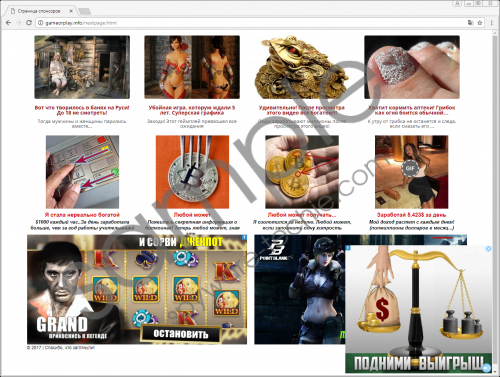 Gameorplay.info screenshot
Gameorplay.info screenshot
Scroll down for full removal instructions
When the infection hijacks the browser, http://gameorplay.info/nextpage.html is set as your homepage. It is believed that this is a Russian hijacker, and data shows that Russia, Ukraine, Poland, Turkey, and Azerbaijan are the countries where this threat is most likely to affect Chrome, Firefox, and IE users. There is no information supporting this page, which, of course, is a bad sign, but you should realize that this page is malicious as soon as you face tons of suspicious links, banner advertisements, and pop-ups. If you interact with any of these, you are redirected to various malicious websites. Even if you close these websites after visiting them, you are in trouble because intrusive tracking cookies can be placed on your system. It is also dangerous to interact with links shown via Gameorplay.info because they could expose you to falsely attractive offers, and that could be used to scam you. As you might have gathered already, the only logical thing to do is to remove this hijacker.
As you can see, a manual removal guide showing how to delete Gameorplay.info is available to you right below. If you are able to identify the task and the registry entry associated with this hijacker, you should have no trouble eliminating this threat all on your own. Note that the instructions also include steps that show how to reset the browser and clear browsing data. These steps are very important because you want all traces of the threat eliminated. Of course, you must not forget about all other threats that might be active on your operating system. Do you feel overwhelmed? If you do, why don’t you install an anti-malware program? It will automatically delete malware, and, what is even more important, it will keep other malicious threats away from your system.
Remove Gameorplay.info
- Launch RUN by tapping keys Win+R.
- Enter regedit.exe and click OK to access Registry Editor.
- Move to HKEY_CURRENT_USER\SOFTWARE\Microsoft\Windows\CurrentVersion\RUN.
- Delete the malicious {random name} value linked to the hijacker. Check the value data first to see if it is linked to a specific file. If it is, move to the location of the file and then Delete it.
- Launch Explorer by tapping keys Win+E.
- Enter %WINDIR%\System32\Tasks into the bar at the top.
- Delete the task that represents the hijacker.
- Install a legitimate malware scanner to inspect your operating system for leftovers and other infections.
- Next, reset the infected browser and clear browsing data.
Reset browsers
Mozilla Firefox
- Launch the browser and tap keys Alt+H to access the Help menu.
- Click Troubleshooting information and then click Refresh Firefox.
- Tap keys Ctrl+Shift+Delete.
- Choose the time range and the boxes.
- Click Clear Now and then restart the browser.
Google Chrome
- Launch the browser and tap keys Alt+F to access the Chrome menu.
- Select Settings, click Advanced, and then click Reset.
- Tap keys Ctrl+Shift+Delete.
- Choose the time range and the boxes.
- Click CLEAR BROWSING DATA and then restart the browser.
Internet Explorer
- Launch the browser and tap keys Alt+T to access the Tools menu.
- Select Internet options, click Reset, choose Delete personal settings, and click Reset again.
- Tap keys Ctrl+Shift+Delete.
- Choose the desired boxes.
- Click Delete and then restart the browser.
In non-techie terms:
Gameorplay.info is a devious threat, and whether you notice redirecting to this domain or it replaces your homepage, you need to stay away. Ignoring this threat is not the right move, and, instead, you need to delete the components that are linked to it. You can follow the guide above to eliminate the malicious components, but you should not forget to clear the browsers too. If manual removal is too complicated for you – which might be the case if you are dealing with more than one threat, which is highly likely to be the case – installing anti-malware software is the right move. If you want to ask our research team questions about the removal of Gameorplay.info, or you need advice regarding virtual security, do not hesitate to communicate via the comments section below.
