Do you know what Funnysearching.com is?
Funnysearching.com is a browser hijacker, and it means that this program will try to expose you to potentially harmful third-party content. At first, it will seem like a genuine search provider that will want to improve your web search experience. Unfortunately, the longer this program remains on your system, the more damage it may induce. Therefore, you should not wait any longer. Remove Funnysearching.com at once and then look for other potential threats that might have entered your system together with this intruder. Also, if you need a piece of advice regarding the matter, do not hesitate to leave us a comment.
When a program comes from a group of similar applications, we already know what to expect from it, and Funnysearching.com is also like that. Our research team says it is similar to myluckysites.com. So whatever the previously released hijacker could perform, you may see this new infection doing, too. Likewise, the programs can employ similar distribution methods. That is, bundled software. We have mentioned this multiple times, but it is never an err to repeat a useful thing: Be careful when you download programs from third-party websites. Freeware apps are often distributed in software packages that may content several unwanted applications as well.
What’s more, sometimes it might be impossible to avoid installing Funnysearching.com and similar hijackers, too! For instance, normally, if you were to go through an installation wizard step by step, you would probably see a clause that informs you about additional apps or settings. And you should be able to deselect these apps. Unfortunately, it is very often that browser hijackers get installed silently behind your back, right after you run the installation wizard. So how to protect yourself from one? If you must have this program you have just downloaded, then at least scan the installer file with a security application of your choice. It would definitely lower the possibility of a browser infection.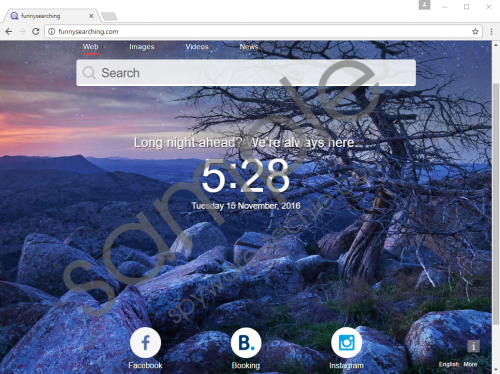 Funnysearching.com screenshot
Funnysearching.com screenshot
Scroll down for full removal instructions
Since this browser hijacker has a sleek interface, quite a few users may think that it is the real deal. However, this program cannot offer you an original search service. Funnysearching.com makes use of a custom Google Search version, so it utilizes a popular search engine to provide you with the search results. What’s more, the search results you see on your screen are not reliable. They will be modified. All of your search sessions will be monitored and redirected through the hijacker’s servers to track your online activity. Once the hijacker has enough data to process your likes and dislikes, you can be sure to encounter custom links in those search results.
Where do the links go? For the most part, clicking them would redirect you to affiliated websites that promote their content via this browser hijacker. It is up to you whether you want to engage with that content, so for the most part, these redirections will be more annoying than dangerous. Yet, once in a while, you may encounter a link placed there by malevolent third parties, and clicking such a link could easily lead to a malware infection.
Anyone would want to avoid that because a malware infection could spell anything: a computer system crash, a financial theft, a malicious exploitation, and so on. Before any of that happens, please be sure to remove Funnysearching.com from your computer along with all the other threats that might be present.
We will show you how to delete the hijacker manually from Chrome and Firefox, as these are the two browsers affected by the security threat. After the manual removal, look for other applications that could be slowing down your system, displaying annoying pop-ups or monitoring you without your permission.
The most efficient way to deal with such issues would be acquiring a licensed security tool. It is not just about your system’s security this very moment. A good investment will ensure that your PC is protected from similar intruders in the future, too.
Needless to say, you should also take note of your web browsing habits. Steer clear of unfamiliar sites and potentially harmful pages that might be part of malware distribution circles. And when in doubt, do not hesitate to ask a professional for help.
How to Remove Funnysearching.com
Firefox
- Press Win+R and the Run prompt will open.
- Type %AppData% into the Open box and click OK.
- Go to Mozilla\Firefox\Profiles\[unique user profile ID].
- Open the prefsj.js file.
- Delete the following string: user_pref("browser.startup.homepage", "http://Funnysearching.com");
- Save changes and exit the file.
Chrome
- Press Win+R and type %LocalAppData%. Click OK.
- Navigate to Google\Chrome\User Data\Default.
- Delete the Preferences, Secure Preferences, and Web Data files.
In non-techie terms:
Funnysearching.com might look like a pretty alternative to your current search engine, but do not be so hasty to use it. The fact that this “search engine” is on your browser actually means your computer’s security has been compromised. You need to remove Funnysearching.com immediately because cyber criminals could easily steal your personal information if the hijacker remains on your computer for a long time. Do all you can to protect your computer and your sensitive information.
