Do you know what FunAcce is?
FunAcce is a .dll file that belongs to a program named Funshion. The program is claimed to be based on the most advanced P2P download technology that enables computer users to watch movies online. The Funshion program is owned and maintained by Beijing Funshion Online Technologies Ltd and is advertised at fun.tv. The program is available in English and Chinese versions, but, at the moment of this writing, the program is available only in Chinese.
The program creates its files in the Program Files (x86) directory. More specifically, it creates a folder named Funshion Online, which contains Uninstall.exe, repaairSuccess.bmp, and many other files. Moreover, the program works on computers running Windows XP, Windows Vista, and other versions of the operating system.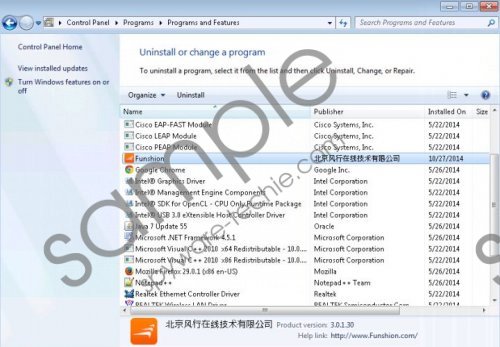 FunAcce screenshot
FunAcce screenshot
Scroll down for full removal instructions
The Funshion program is categorized as a potentially unwanted, and we urge you to remove it from the computer. This program downloads various malware programs without your permission, and the programs depend on the partners of Funshion. For example, the potentially unwanted program can download 360 Antivirus, the Baidu browser, and many other unreliable programs. Moreover, some pop-up advertisements may also be displayed on your screen, and we recommend that you ignore those advertisements because they are not endorsed by the developers of third-parties. If you have already tried the program, you have probably noticed that the advertisements displayed are generated randomly, i.e. without any specific order or intention.
As you case see, after installing the P2P video streaming program, you should not worry about the file FunAcce but take some action to prevent serious issues related to your online privacy. All the programs installed by the potentially unwanted program should be removed from the system, and, the sooner you do it, the better.
As regards the removal of the program, it is highly advisable to install a powerful anti-virus program that can remove FunAcce, the other components of Funshion, and malware programs. It is possible to uninstall the unwanted program, but, by installing the program, you will not get rid of the additional programs. As FunAcce can install different programs on different operating system, it is difficult to tell what exact steps have to be taken in order to get rid of those unwanted programs. Hence, we urge you to implement a powerful anti-virus program.
How to remove FunAcce
Windows Vista and Windows 7
- Click Start.
- Select Control Panel.
- Click Uninstall a program.
- Remove Funshion.
Windows 8
- Press the Windows key to get to the Start screen.
- Start typing control panel.
- Click the Control Panel icon and select Uninstall a program.
- Remove the program related to FunAcce.
Windows XP
- Click Start.
- Select Control Panel.
- Select Add or Remove Programs.
- Uninstall the unwanted program.
In non-techie terms:
FunAcce, or FunAcce.dll, is a component of the Funshion program. In order to fully remove the unwanted program, you should use the instructions given above or implement a reputable anti-malware program. If you want to use our recommended program, use the installation guide given below to install the program. In case you have any questions about FunAcce or the anti-malware program, feel free to comment below.
