Do you know what FromDocToPDF toolbar is?
FromDocToPDF toolbar is a browser extension which converts files from .doc to .pdf and vice versa. This browser toolbar is compatible with Internet Explorer and Mozilla Firefox, and, if you have just installed it on the computer, we recommend that you remove it as soon as you can. The FromDocToPDF toolbar is owned and administrated by MindSpark Interactive Network, Inc, which is famous for its themed toolbars.
The FromDocToPDF toolbar features buttons allowing you to change file formats and access certain websites, including thesaurus.com and references.com.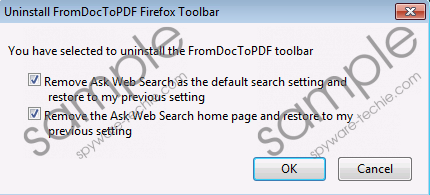 FromDocToPDF Toolbar screenshot
FromDocToPDF Toolbar screenshot
Scroll down for full removal instructions
During the installation, the browser extension creates a system service, which is called FromDocToPDF_65Service, and which is launched every time you log on to your computer. Additionally, 4 extra files are executed, which may lead to sluggish system performance at the system startup.
If you have every encountered Mindspark Interactive Network’s browser extensions, you probably know that they are powered by the Ask search engine, or simply ask.com. This search engine replaces the home page and the search engine of Internet Explorer and Mozilla Firefox if you do not uncheck certain boxes provided to you at the beginning of the installation process. More specifically, the home page is changed to home.tb.ask.com, and the search provider is changes to ask.com. We highly recommend that you pay more attention to the information provided when installing any program. By reading the license agreement, you minimize the risk of getting the computer infected with malicious programs, and the more attention you pay, the more you win.
If you want to want to avoid sponsored links and search related keywords, remove the toolbar from the browsers and restore the former settings. Similarly to other browser extensions, the FromDocToPDF browser extension monitors your online behavior. It records your clicks, search terms, browsing settings, and some other non-personally identifiable information, which may be shared with other parties and used to produce advertisements or for other purposes.
Neither ask.com, nor Mindspark is liable for the content to which you are exposed upon clicking sponsored links, and you should also keep in mind that there are many unreliable websites that are advertised by search engine.
We recommend that you remove the toolbar, restore your former settings, and shield the computer from malware and spyware programs. We recommend that implement SpyHunter because the manual removal of the FromDocToPDF toolbar takes time; moreover, your computer needs protection against malware and spyware. You should keep the PC protected; otherwise, the computer may soon get infected and you may lose your sensitive data.
How to remove the FromDocToPDF toolbar
Windows Vista and Windows 7
- Click Start.
- Select Control Panel.
- Click Uninstall a program.
- Remove the toolbar.
Windows XP
- Open the Start menu.
- Click Control Panel.
- Select Add or Remove Programs.
- Uninstall FromDocToPDF.
Windows 8
- Move the mouse pointer to the lower-left corner of the screen.
- Right-click.
- Select Control Panel.
- Click Uninstall a program and remove the unwanted toolbar.
Remove Ask.com from Internet Explorer and Mozilla Firefox
Internet Explorer
- Press Alt+T and click Internet Options.
- Open the General tab and change the home page.
- Click OK.
- Press Alt+T and click Manage Add-ons.
- Click Search Providers and set a new default search engine.
Mozilla Firefox
- Press Alt+T and click Options.
- Open the General tab and change the home page.
- Click OK.
- Pres Ctrl+Shift+A and click Extensions.
- Remove FromDocToPDF and close the tab.
- Click the search engine icon on the left side of the browser search box and set a new search provider.
In non-techie terms:
Having finished the removal of the FromDocToPDF browser extension, scan the computer to make sure that the computer contains no malicious files. If you want to have the toolbar removed for you, implement the recommended program using the below given instructions.
