Do you know what FreebieForth is?
FreebieForth is not a program that you could consider as legitimate or trustworthy. It is classified as adware application and comes from unknown publishers. Also, it is bundled with potentially unwanted programs, browser hijackers, and other questionable software that could have various effects on your system. For instance, FreebieForth might disturb your browsing as it displays various pop-ups with commercial ads or opens new browser windows on its own. These ads can be quite annoying, and they might lead you to websites with suspicious content, too. If you did not install this application knowingly, you have all the more reason to delete it from your computer. Therefore, our researchers have prepared step by step removal instructions that you can easily find if you scroll below the text.
The software can be downloaded from the official website (freebieforth.com) where it is promoted as an application that provides the user with “free stuff, samples & coupons and more on your PC!” It may sound like a practical application for users who want to save some money, but you should be aware that it can only offer various commercial ads. If you downloaded the FreebieForth installer from freebieforth.com, you should have noticed that there were other suggested programs on the installation wizard, such as browser hijackers, potentially unwanted applications or different adware, e.g. Yoursearching.com, System Healer, etc. You can open the Control Panel and check if any unfamiliar programs were installed recently. It would be even better to scan your computer with a trustworthy antimalware tool that would find all the potential threats and remove them automatically.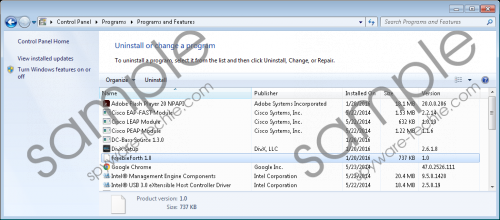 FreebieForth screenshot
FreebieForth screenshot
Scroll down for full removal instructions
After the program settles in your computer, it creates the FreebieForth folder in the Start menu and a shortcut on Desktop. When you launch the program, it will open a window that has the adware’s logo and loads the freebieforth.com/redir.php website that redirects you to sites with surveys, offers, and so on, e.g. lajzz.popularprizes.reke.info. These web pages could be different for each user as they might change based on the region you live. Moreover, it will open a new Internet Explorer browser window each time you launch the program. Once again, it will load similar websites that contain coupons, suggestions, etc., e.g. redtag-specials.com, freebiesfrenzy.com.
As you realize, the program’s primary and only task is to redirect you to various third-party sites or promote their products and services with the annoying pop-ups. The main problem with such activity is that these third-party websites might be harmful to your computer. For example, it might have harmful content, e.g. viruses, Trojans, etc., and if your computer does not have an antimalware tool installed, it could be infected. Although we cannot be certain that your computer would get infected or harm in any other way, we believe that every user should know about these risks and consider them carefully.
Usually, programs like these only cause annoyance to their users, so if you feel the same way about this adware, we would advise you to get rid of it as soon as you can. If you delete the software, you will not have to worry about these suspicious third-party websites, and you will be able to browse ads free again. For the deletion process, you could use the recommended steps located at the end of the article. This adware should be removed through Control Panel and, according to our researchers, it leaves no junk files on the system. However, if you think that other unwanted software could have been installed, you could get a security tool and do a system scan with it. A trustworthy antimalware program will help you clean up your computer from various threats, including such adware programs as FreebieForth.
Delete FreebieForth
Windows 10 & Windows 8
- Press Win+R to launch the RUN.
- Type Control Panel and press Enter.
- Click on Uninstall a program.
- Locate the adware and press Uninstall.
Windows 7 & Windows Vista
- Open Start menu and pick Control Panel.
- Select Uninstall a program.
- Click the unwanted program and select Uninstall.
Windows XP
- Click on Start and open Control Panel.
- Choose Add or Remove Programs.
- Find FreebieForth and click Uninstall.
In non-techie terms:
FreebieForth will fill your browsers with numerous pop-ups that show third-party ads. If you do not want to be redirected to unfamiliar or potentially harmful websites, you should delete the application from your system. You could take a look at the instructions provided above and erase it manually or download a legitimate security tool and remove it automatically. The latter option is advisable if you have more similar programs that you want to delete at once.
