Do you know what Free Wifi Hotspot is?
Free Wifi Hotspot is classified as a potentially unwanted program, and you can find it promoted at free-wifi-hotspot.com. On this official download page, the suspicious PUP is represented as a virtual WiFi router that allows sharing the Internet from your laptop with any device. According to our research, the program actually works, which is quite surprising, considering that it not a reliable piece of software overall. When you install this PUP, it creates an SSID called “WiFiHotspot” with a default password “123456789.” If you have employed the service, you need to think about a few things. First, you need to ask yourself if malicious infections are active on your operating system. Second, you need to think if you are safe using the service provided to you by the PUP. To learn more about all of this, you can read the report. We also talk about the removal of Free Wifi Hotspot.
As it was established during the testing of Free Wifi Hotspot, it works. Then why are we classifying it as a potentially unwanted program? That is because this seemingly beneficial tool can employ clandestine and questionable practices. For one, its installer could represent other programs, and these could be much more unreliable and even malicious. At the time of research, the PUP came bundled with an advertising-supported program, RelevantKnowledge. Although the user can decline this adware, it is introduced to them in such a strange manner that many are likely to install it without meaning to. When the installation is complete, a pop-up might appear suggesting an update. This is when a strange download manager is launched, and other suspicious programs might be installed. Obviously, depending on the installer – and third-party distributors could be involved – much more malicious threats could come bundled with Free Wifi Hotspot. This is why we strongly advise scanning your operating system to check out if malicious infections are active. If they are, they must be deleted immediately.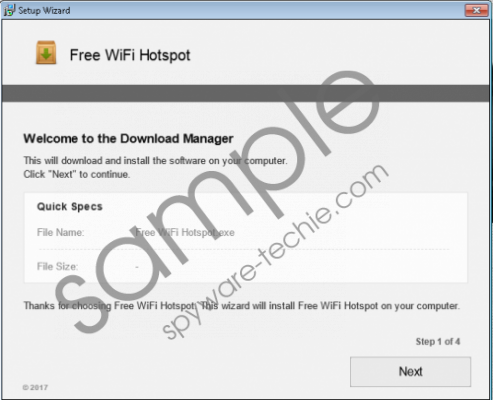 Free Wifi Hotspot screenshot
Free Wifi Hotspot screenshot
Scroll down for full removal instructions
Do you know anything about the cookies employed by Free Wifi Hotspot? Information about them is represented via the Privacy Policy, and it is suggested that cookies can record passwords, preferences, and purchases. While none of that is surprising or strange, you need to keep in mind that if the cookies are employed to aid advertisers, you could be flooded with personalized ads that might be unreliable. Considering that Free Wifi Hotspot could slip in other threats or undesirable programs, it would not be surprising to find it recording information on behalf of unreliable advertisers or other unknown parties.
You can uninstall Free Wifi Hotspot from the Windows operating system, and no leftovers should remain present. If you want to, you can also use the instructions below. These instructions might appear to be more complicated, but the process can teach you a thing or two. One more option you have is to utilize anti-malware software, and we strongly recommend doing that if you discover unfamiliar and unreliable programs running on your PC. As it was mentioned already, third-party software could be downloaded along with the PUP, and it might require removal. If you employ trusted anti-malware software, you will not need to delete Free Wifi Hotspot or any other suspicious program by yourself.
Remove Free Wifi Hotspot from Windows
- Launch RUN by tapping Win+R keys at the same time.
- Enter regedit.exe into the dialog box to launch Registry Editor.
- Move to HKLM\SOFTWARE\Wow6432Node\Microsoft\Windows\CurrentVersion\Uninstall\ (or HKLM\SOFTWARE\Microsoft\Windows\CurrentVersion\Uninstall\).
- Right-click and Delete the key called Free WiFi Hotspot_is1.
- Launch Explorer by tapping Win+E keys at the same time.
- Enter %APPDATA% into the bar at the top.
- Right-click and Delete the folder called Free WiFi Hotspot New Version Available.
- Enter %ALLUSERSPROFILE%\Microsoft\Windows\Start Menu\Programs\ into the bar at the top.
- Right-click and Delete the folder named Free WiFi Hotspot.
- Enter %ALLUSERSPROFILE%\Application Data\Start Menu\Programs\ into the bar at the top.
- Repeat step 9.
- Enter %PROGRAMFILES(x86)% (or %PROGRAMFILES%) into the bar at the top.
- Repeat step 9.
In non-techie terms:
Free Wifi Hotspot is a potentially unwanted program that we recommend deleting from your operating system without further hesitation. If additional PUPs or threats were installed along with it, you should remove them as well. If you are able to get rid of all infections manually, make sure to employ a legitimate security tool to ensure that your operating system stays malware-free in the future. We suggest installing anti-malware software to have all active threats and potentially unwanted programs removed automatically. If you want to discuss the PUP or its removal further, you can post your comment below, and our experts will try to solve your issues right away.
