Do you know what Fooriza is?
Fooriza is promoted as a browser extension that brings the “best content online.” At the time of writing, it is compatible with Google Chrome only, so you will encounter it only if you use this browser as your default one. If you have already found it listed, you should not keep it active because a) it is, without a doubt, not as beneficial as it claims to be and b) it is known to be a potentially unwanted program (PUP). These are applications users may perceive as unwanted since they often have negative features. They cannot be compared to malicious software by any means, but they cannot be called trustworthy programs either. In the case of Fooriza, it has two disadvantages which make it an untrustworthy browser extension and a potentially unwanted program. First, deceptive methods of distribution might be used to disseminate it, and, consequently, users might find it in the list of add-ons even if they do not willingly download and install it on their computers. Second, research has shown that this extension applies changes to Google Chrome, a browser it is compatible with. Specifically speaking, users find their default search providers changed, meaning that their preferred search tools are gone.
According to our experienced specialists who have already analyzed hundreds of different potentially unwanted programs, Fooriza shares similarities with Chipopo, Baboom, Sadooma, and Poonama. It is not at all surprising that these all applications are similar to each other because they have been developed by the same software developer. What is more, they are distributed similarly. They can be promoted by malicious pop-ups or travel in software bundles. This suggests that you have discovered Fooriza in the list of add-ons on Google Chrome because you have clicked on a pop-up advertisement or installed a software bundle downloaded from a P2P or a similar third-party page. Users do not know that they will install undesirable software on their PCs by clicking the Install button. No, we do not try to say here that undesirable applications are usually installed secretly on users’ PCs. As the previous experience of our experienced specialists shows, potentially unwanted applications and other untrustworthy applications are usually presented as additional offers and, if users do not notice their presence and deselect them, they are successfully installed next to software intentionally downloaded by a user. What we try to say here is that users contribute to the entrance of undesirable software to a great extent, and this will only change when they become more cautious or install security software on their computers.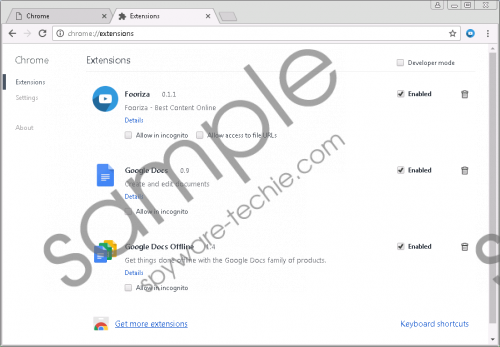 Fooriza screenshot
Fooriza screenshot
Scroll down for full removal instructions
As you can find mentioned in the first paragraph, the majority of users find the presence of Fooriza undesirable because it applies changes to their default browsers. Specifically speaking, it sets its own search tool search.fooriza.com on Google Chrome. It does look like a legitimate search tool, but research has revealed that it returns the modified Google search results when the search query is entered, which is not a feature of a legitimate search tool. These modified search results are similar to trustworthy search results shown by Google if we take into account their appearance only. The truth is that they might open third-party pages with no information users are looking for. Because of this, you might need more time to find what you are looking for on the web. This might also result in security-related problems because untrustworthy pages with suspicious software might be opened for you either. You can avoid problems by changing the search tool promoted by Fooriza to a reputable search engine. You first need to remove the undesirable extension Fooriza – the last paragraph will tell you more about that.
All you need to do to remove the undesirable search tool search.fooriza.com from your Google Chrome browser is to open the Add-ons Manager, find and select Fooriza, and, finally, click on the button to remove it. You should not find the removal of this undesirable extension a hard task if it is not the first time you are going to delete a browser extension from your PC. If you have never done that before, we recommend consulting our manual removal guide – find it below this article.
How to remove Fooriza
Google Chrome
- Open Google Chrome.
- Press Alt+F.
- Click More tools and then open the Extensions menu.
- Select Fooriza and click on the Trash button.
- Click Remove.
In non-techie terms:
Potentially unwanted programs are such applications that might work undesirably. Also, they tend to be called potentially unwanted software because they can enter PCs without permission. Fooriza could have sneaked onto your PC bundled with third-party software as well. These third-party applications are not necessarily all trustworthy, so scanning the system with a reputable automatic scanner is also highly recommended, in the opinion of our specialists.
