Do you know what Firefox Requires A Manual Update fake alert is?
Firefox Requires A Manual Update fake alert is a misleading message that was designed to trick Mozilla Firefox users into thinking that they need to install an update. Although the alert representing the update is supported by the familiar logo of the Firefox browser, you should not be familiar with the webpage representing it. That website is http://britishxcuisine.com/, and, of course, you should NEVER install updates that are not official. If you want to update your Firefox web browser, you can go to https://support.mozilla.org/en-US/kb/update-firefox-latest-version to learn more about the process. If you install the fake update without thinking, you will install S-N-A 1.0.0, which is a highly suspicious Firefox extension. Our research team has analyzed this add-on, and, of course, we advise removing it as soon as possible. If you do not know how to delete Firefox Requires A Manual Update fake alert-related add-on, move to the guide below. But first, read the report to learn how to stay away from scams in the future.
If you interact with suspicious pop-ups, advertisements, and web pages, you could be rerouted to the Firefox Requires A Manual Update fake alert scam page without even suspecting it. We also have to consider the possibility that a malicious infection active on your operating system has initiated redirecting to the scam page. Since it might be hard to say what is really going on, we suggest you close the scam page and immediately install a malware scanner. If the webpage is opened in full screen, close the browser (you can do that by terminating the browser’s process via Task Manager). If you install a reliable and up-to-date malware scanner, you will learn soon enough if or not you need to remove anything malicious. Obviously, if you do, you cannot waste any time. Install an automated anti-malware tool to have all threats eliminated at once, or research them individually to learn how to erase malicious infections yourself. If malware is not responsible for redirecting to the scam page, you might be able to handle the situation yourself because removing S-N-A 1.0.0 is not a complicated task.
It appears that the main goal behind the Firefox Requires A Manual Update fake alert is to install the strange extension. Once installed, it can read the data on the sites you visit, display notifications, access browser’s tabs, and record your activity. What’s in it for you? Nothing, because this extension is not meant to serve you. It appears that is serves only those who can use information about your behavior, including third-party advertisers and other unknown parties. While our research team does not classify the add-on as a malicious threat, there is no doubt that you want to remove it because it will bring nothing good. Even if the add-on was useful, you should delete it anyway because software and add-ons that use disguises to slither in cannot be respected or trusted.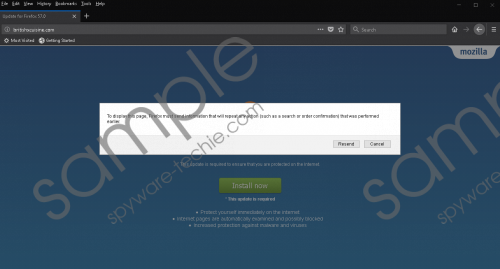 Firefox Requires A Manual Update fake alert screenshot
Firefox Requires A Manual Update fake alert screenshot
Scroll down for full removal instructions
If you look right below, you will find a guide that shows how to remove Firefox Requires A Manual Update fake alert extension, S-N-A 1.0.0. As you can see, the process is very simple, and you might be familiar with it already. We also add steps to clear browsing data. Considering that the add-on can spy on you, you want to perform these steps as well. That is not all you need to take care of. You also need to do something about redirecting and overall protection. We are sure you do not want to face scams in the future, and you can minimize the chances of that happening by installing reliable anti-malware software. Install it now to have all active threats deleted and all security backdoors protected.
Delete S-N-A 1.0.0 from Mozilla Firefox
- Open Mozilla Firefox and tap Alt+T keys.
- In the Tools menu select Add-ons.
- Navigate to the Extensions list.
- Click the Remove button next to the unwanted extension.
- Restart the browser.
- Tap Ctrl+Shift+Delete and select the desired time range.
- Mark the desired boxes and then click Clear Now.
In non-techie terms:
If you face the misleading Firefox Requires A Manual Update fake alert, the first thing you need to do is close the page representing it. If that is not possible, close the browser altogether. Next, you need to inspect the operating system using a legitimate malware scanner. Hopefully, no malicious threats exist, but if they do, you must remove them right away. If you are not cautious about the scam, you might need to remove Firefox Requires A Manual Update fake alert-related extension, S-N-A 1.0.0, which is originally represented as a Firefox update. If the add-on stands alone, you should be able to eliminate it manually using the instructions above, but if you face other threats, install anti-malware software ASAP. You also need this software if you want full-time protection hereafter.
