Do you know what Findpages.net is?
Findpages.net is a search engine that has recently drawn computer users’ attention because this search provider can be set as the default search provider and home page of Internet Explorer, Google Chrome, and Mozilla Firefox. These changes can be made in different ways, depending on the intentions of the remote attackers. Very often, search engines such as Findpages.net are set as the home page when installing a free program; hence, it is crucial to pay close attention to every page of the installation wizard.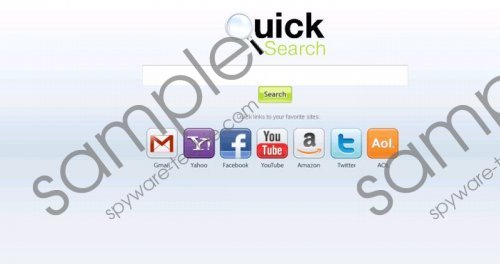 Findpages.net screenshot
Findpages.net screenshot
Scroll down for full removal instructions
Findpages.net is an advertising-supported search engine, and, if you have ever dealt with a program that is advertising-supported, you must know that such products display third-party advertisements. Findpages.net generates it advertisements on the search engine results page. It is highly advisable to ignore those advertisements because you cannot know to what website you will be taken. Findpages.net does not review the reputation of third parties and has no control over the content delivered to you. It means that you could be provided with deceptive advertisements at any time. For instance, you may find an advertisement claiming that you are the winner of some mobile device. Upon clicking that advertisement, you are likely to find out that you have to answer some questions in order to get a chance to win that prize.
We advise you against interacting with suspect websites because they may be aimed at obtaining your personal information or making you subscribe to some mobile services. There are many other deceptive advertisements; for example, you may be encouraged to update software, play online games, take part in a survey, etc. Not all Findpages.net advertisements are malicious but you should be aware of the fact that you may encounter deceptive offers, which is why we recommend that you remove Findpages.net from the computer.
When analyzing Findpages.net, we were provided with advertisements sent from sweepstakeday.com. Moreover, it is worth noting that Findpages.net is powered by Bing. It means that the unwanted search provider is not capable of generating unique search results. As you can access the Bing search engine without any difficulties, we recommend that you remove Findpages.net from the computer as soon as you can. Additionally, the fact that the search engine does not feature any information about its privacy policy suggests that the developers of the search engine have something to hide.
Below you will find our step-by-step instructions that will help you remove Findpages.net from the browsers. If you have any questions related to the removal process, leave a comment below.
How to remove Findpages.net
Internet Explorer
- Press Alt+T and click Internet Options.
- Open the Advanced tab.
- Click Reset.
- Select the check box.
- Click the Reset button and click Close.
Mozilla Firefox
- Press Alt+H and click Troubleshooting Information.
- Click Reset Firefox.
- Again click the Reset Firefox button.
- Click the Finish button.
Google Chrome
- Press Alt+F.
- Point to Tools and click Extensions.
- Remove unwanted extensions.
- Click Settings.
- In the On startup section, select the last option and click Set pages.
- Set a new startup page.
- In the Search section, click Manage search engine.
- Delete Findpages.net enter the URL of your new default search provider.
In non-techie terms:
Findpages.net is a search engine that can substitute the home page and home page of your browsers. If you want to keep the computer protected against malware and spyware, you should install a reputable security program.
